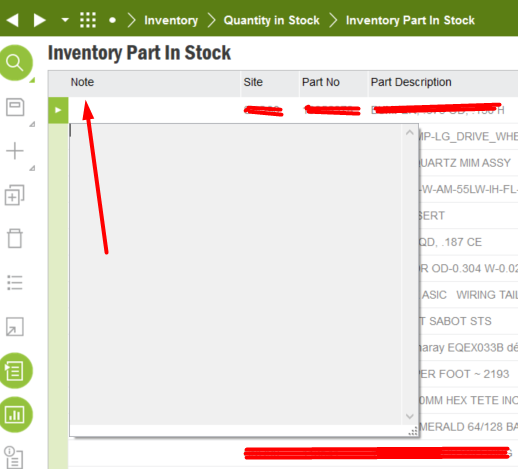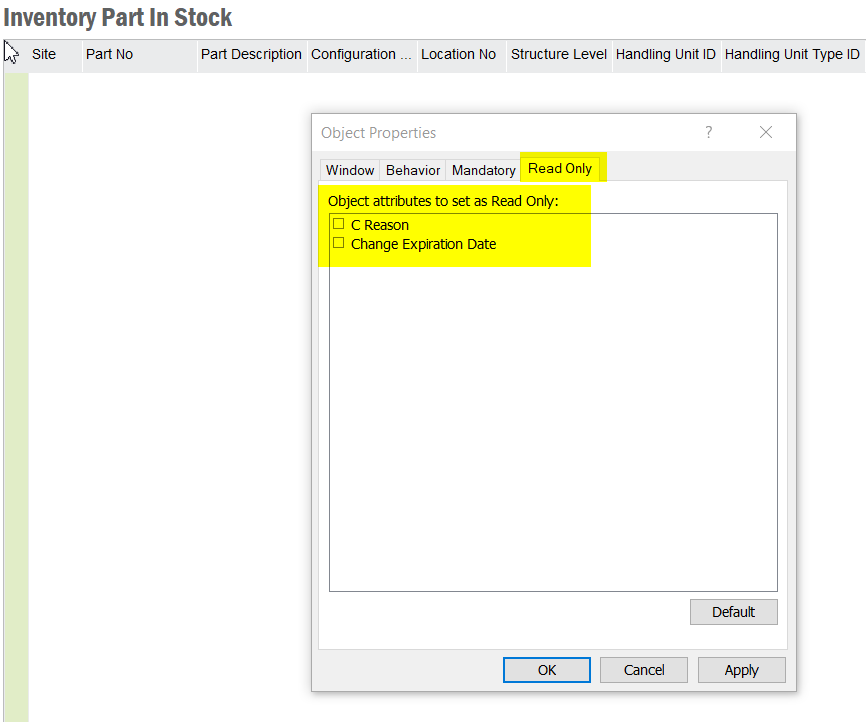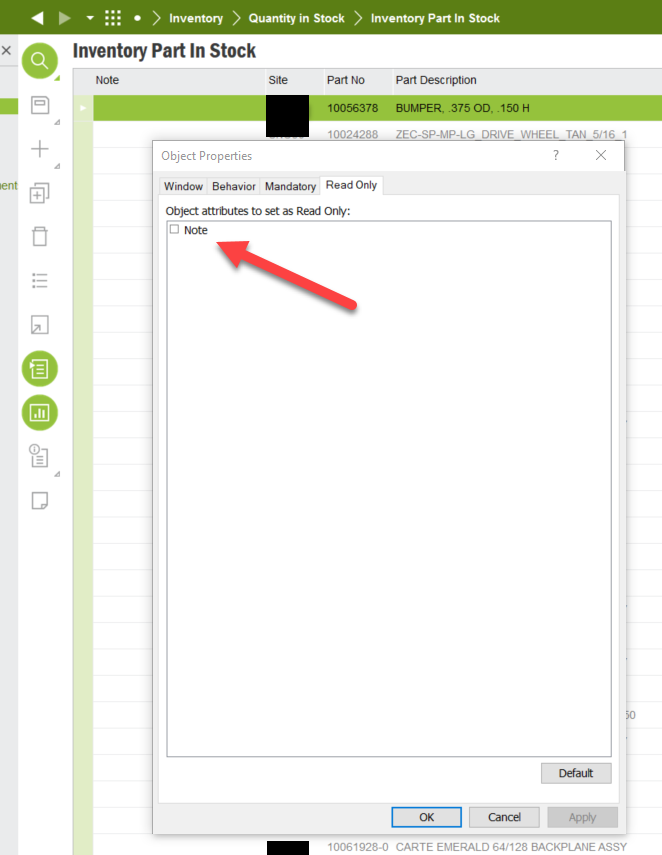IFS community, greetings
Following the creation of a custom field type persistent and data type "Text",
I am unable to enter a value into the field. It is actually grayed out.
Do you have any idea why the custom field is behaving in this manner? Text cannot be entered.
I do not believe it is a security issue as I am using the AO account.
Note is my TEXT custom field. For more information, please refer to the screenshot (see below)