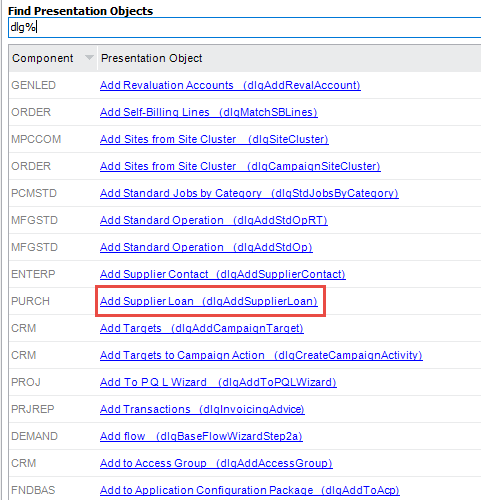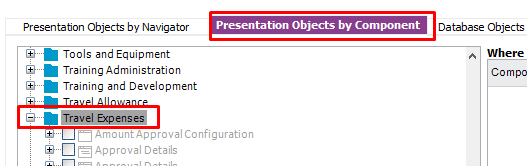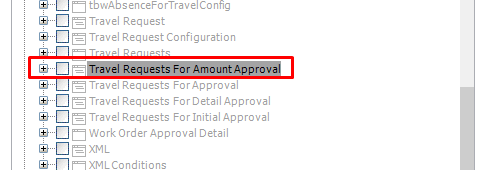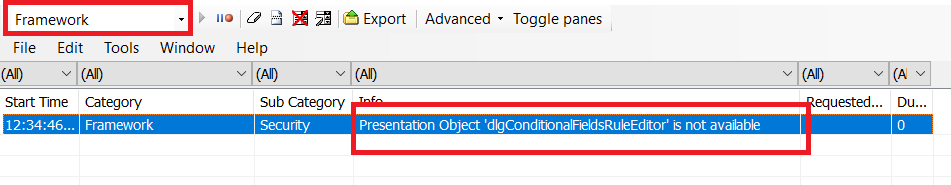Hi - I have setup a new permission set for Travel Approval Authorisation - Amount.
When the user lists the travel requests to authorise they can see the requests and can RMB, Approve or Reject but the Travel Request… is disabled. The user can zoom into the Request from the Request ID and can also open the request via the Travel Request Overview (RMB\Travel Request...)
I cannot seem to find which object gives access to the Travel Request… via RMB from frmPendingAmountApproval.tblPendingAmountApproval.
Is there any easy way to find this?
David.