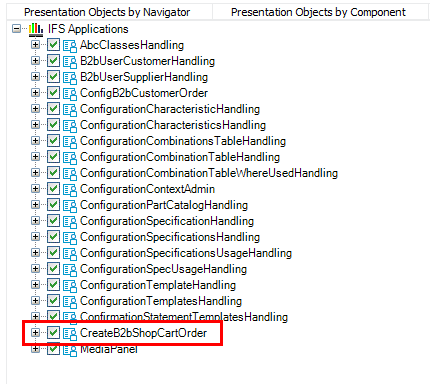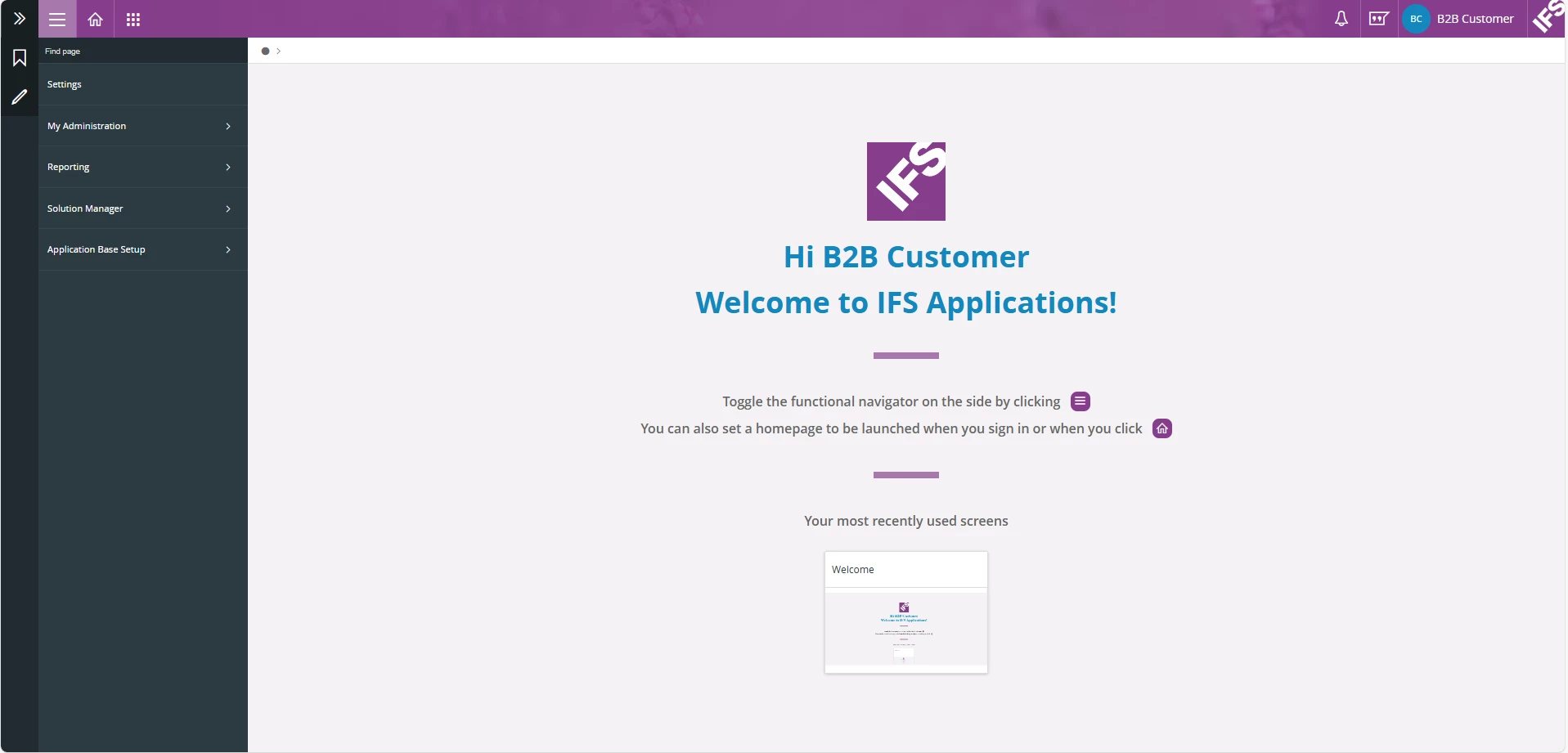Dear IFS experts,
we need a permission set for IFS Aurena B2B to see these configruations of parts in Aurena.
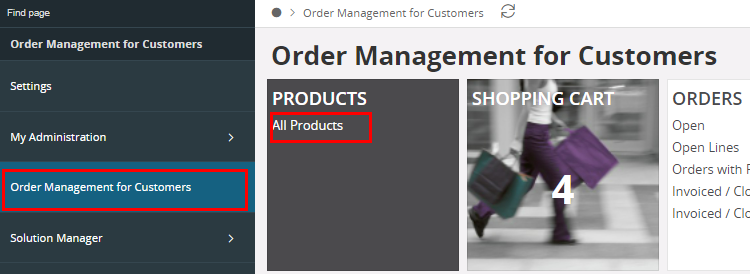
The second position is a configuration. Thefore the button “Configure” is visible.
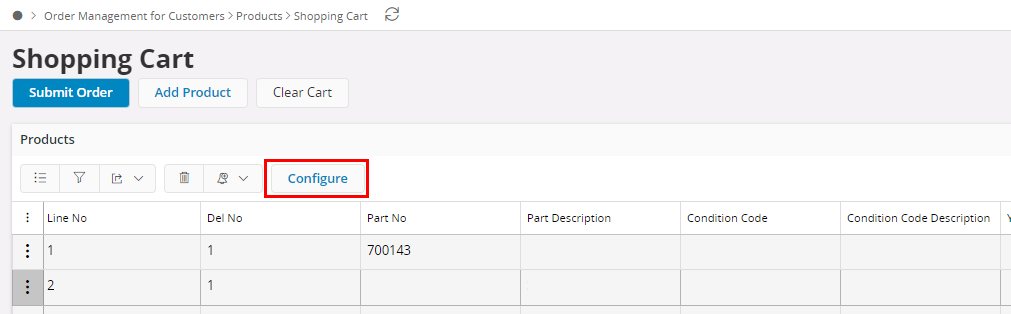
I get an error message if I click on it. Although all B2B screens are granted.
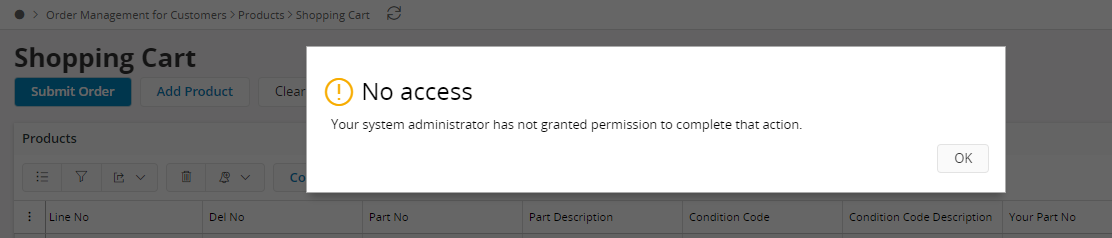
How can I grant this function?