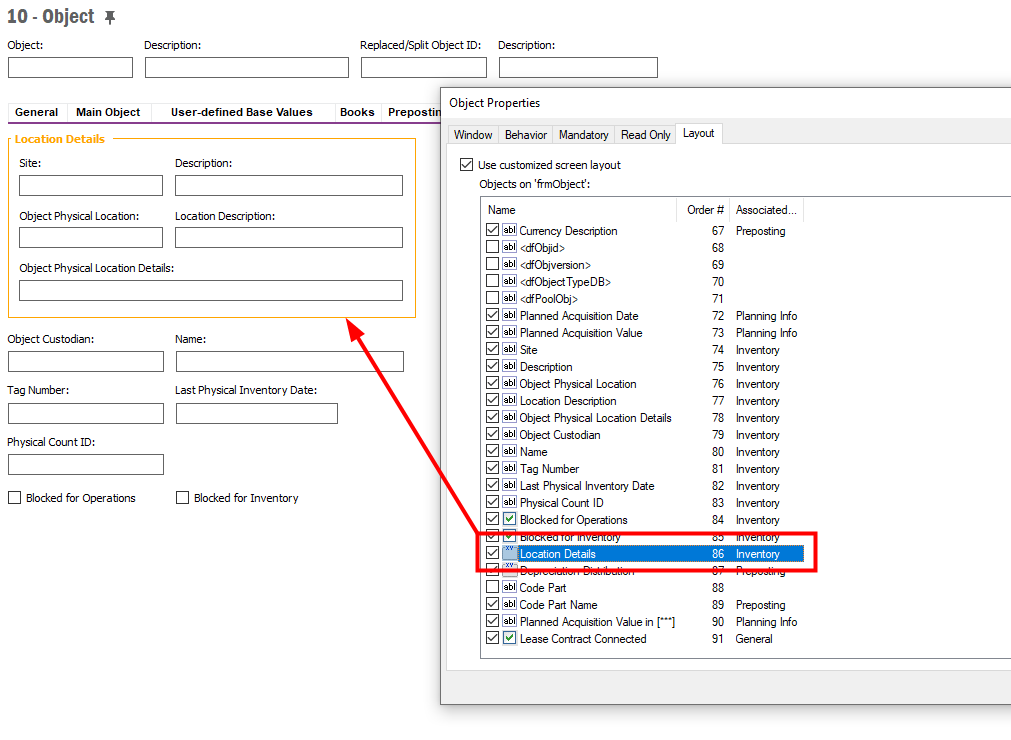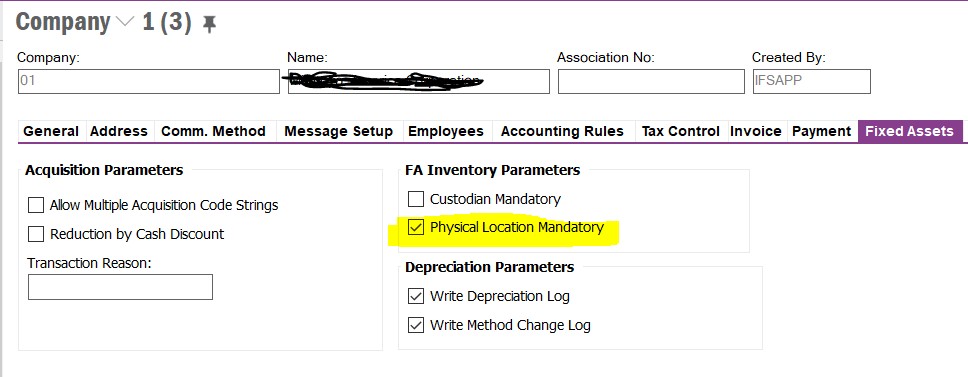We have a requirement to make ‘Object Physical Location’ mandatory.
1- When User will save ‘General’ tab without ‘Object Physical Location’ in ‘Inventory’ tab, there will be error on ‘General’ tab that could be confusing, as user cannot see the field in error on the screen he/she is on.
So we moved following group onto ‘General Tab’. Now Question is ,
is there a way we can move the borders with heading ’Location Details’ to ‘General’ tab?
Or, can we somehow get rid of the blank ‘Location Details’ grid from ‘Inventory tab. it just does not looks right.
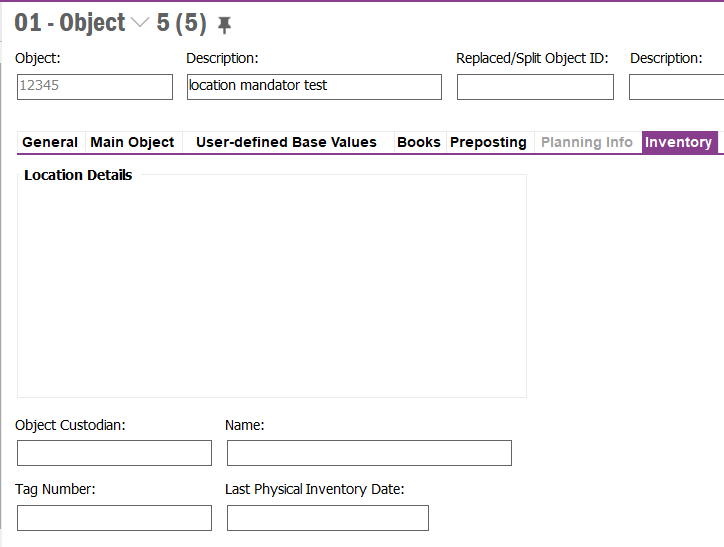
Thanks for your input!