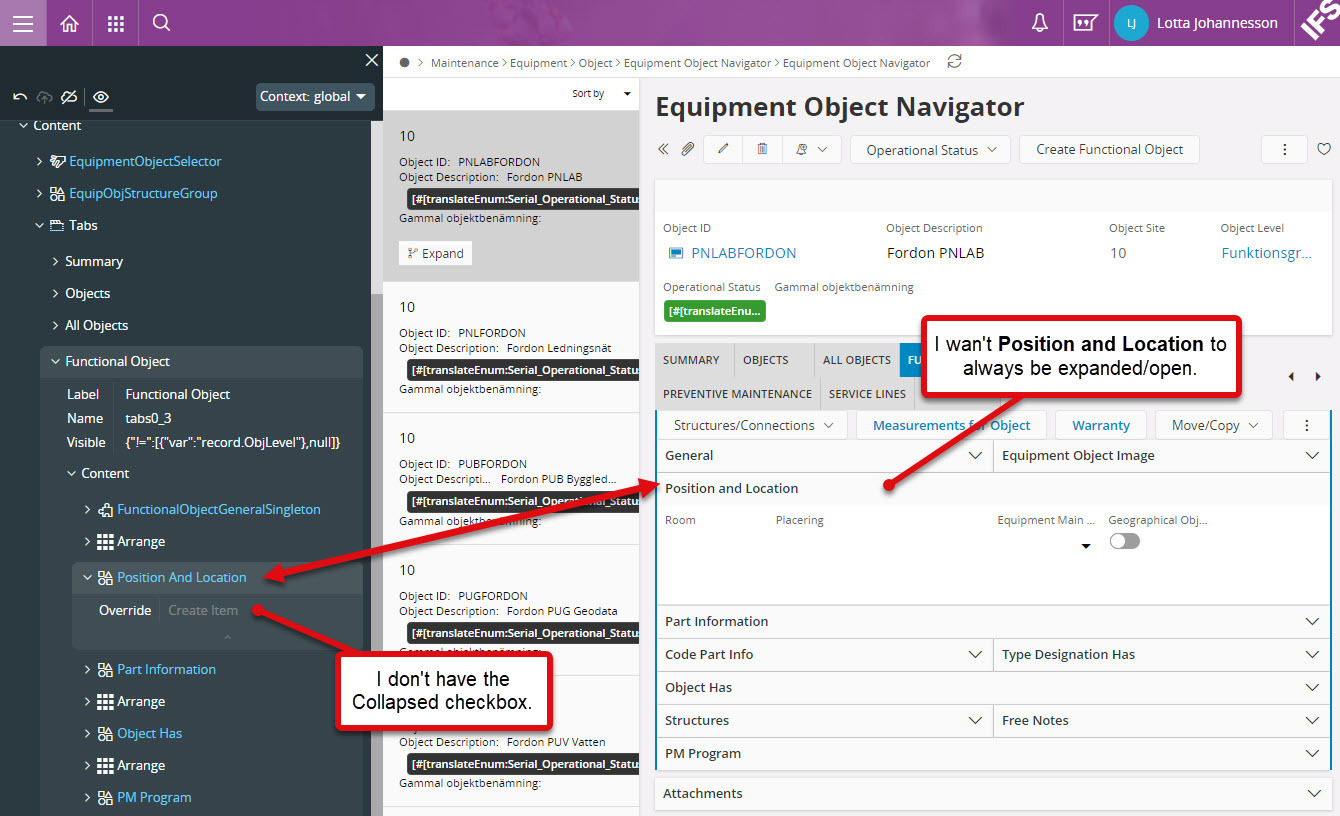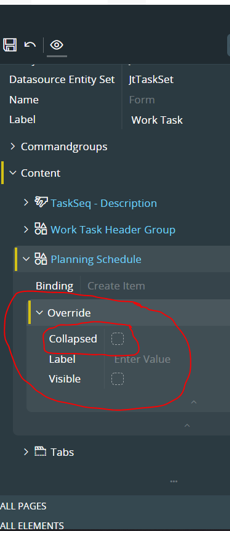We’re using IFSAPP10, Aurena update 11. I have a request from a coworker to set a section to always be open/expanded. This specific section doesn’t have the check box for Collapsed in my page designer so therefore I’m a a bit lost.
I’ve tried to duplicate antoher section that is always open/expanded on the same side and after that change it to requested, but it changes back to be closed/collapsed.
Do you have any tricks that can help me get this set?
Best regards,
Lotta (Sweden)