We often do a production copy to our preproduction environment. Is it possible to route all the event triggered emails to one admin email address so that users are not sent false emails from the preproduction environment?
Solved
Outgoing Test Environment email
Best answer by malik.sally
With a few tweaks, it is possible to achieve.
- Make sure the Default Mail Sender has a specific email address which Identifies the emails coming from TEST environment. Also, Make sure to select the ‘Override Mail Sender’ check box to TRUE.
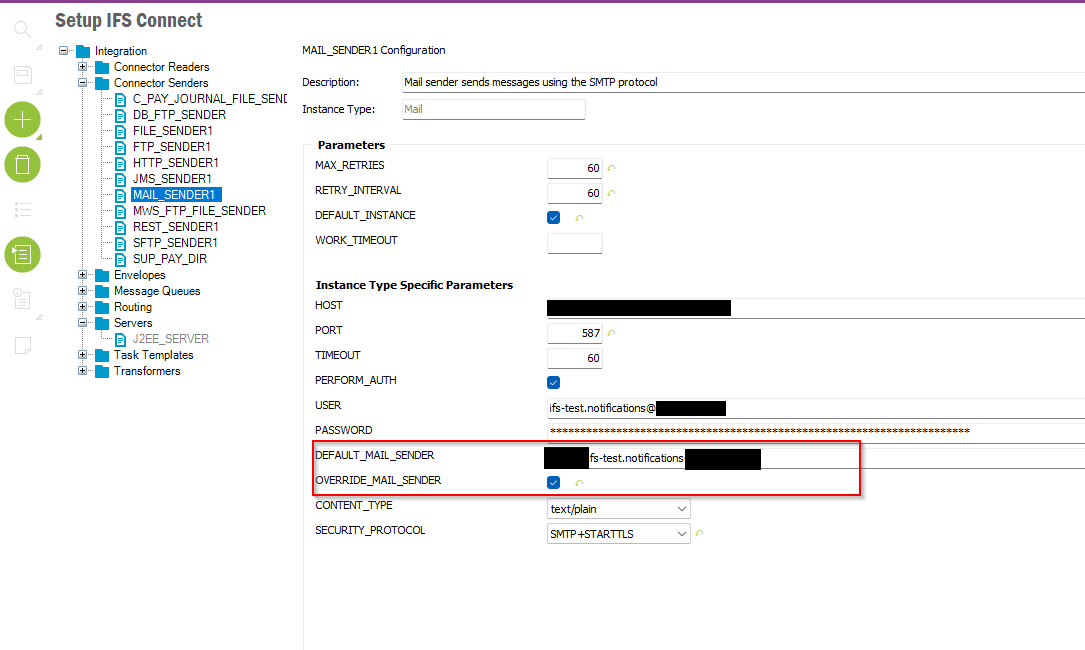
- In the Mail Server relay rules (Touch base with you IT / Mail Server Administrator) add a rule to forward all mail relays from the above specific email address to a distribution list you want.
Ex: ifs-test.notifications@xxx.com is always fowarded to testers@xxx.com
Enter your E-mail address. We'll send you an e-mail with instructions to reset your password.








