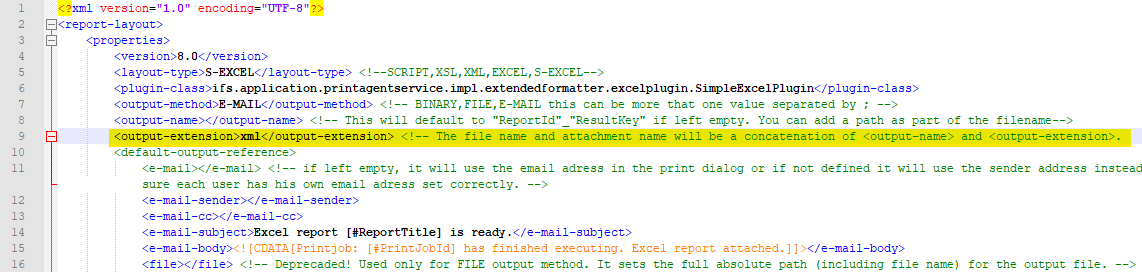Hello,
I am trying to use the excel plug in to extract a IFS report that normally is created as .pdf.
I uploaded a new .rpl file to the cust_age_analysis_rep report file layout. When I try to run the report, I get the following error:

My .rpl file looks like this:
<?xml version="1.0" encoding="UTF-8"?>
<report-layout>
<properties>
<version>8.0</version>
<layout-type>S-EXCEL</layout-type> <!--SCRIPT,XSL,XML,EXCEL,S-EXCEL-->
<plugin-class>ifs.application.printagentservice.impl.extendedformatter.excelplugin.SimpleExcelPlugin</plugin-class>
<output-method>E-MAIL</output-method> <!-- BINARY,FILE,E-MAIL this can be more that one value separated by ; -->
<output-name></output-name> <!-- This will default to "ReportId"_"ResultKey" if left empty. You can add a path as part of the filename-->
<output-extension>xml</output-extension> <!-- The file name and attachment name will be a concatenation of <output-name> and <output-extension>.
<default-output-reference>
<e-mail></e-mail> <!-- if left empty, it will use the email adress in the print dialog or if not defined it will use the sender address instead (send to yourself). Make sure each user has his own email adress set correctly. -->
<e-mail-sender></e-mail-sender>
<e-mail-cc></e-mail-cc>
<e-mail-subject>Excel report [#ReportTitle] is ready.</e-mail-subject>
<e-mail-body><![CDATA[Printjob: [#PrintJobId] has finished executing. Excel report attached.]]></e-mail-body>
<file></file> <!-- Deprecaded! Used only for FILE output method. It sets the full absolute path (including file name) for the output file. -->
<file-directory></file-directory> <!-- overrides the system set output directory -->
<binary></binary>
</default-output-reference>
<full-xml>TRUE</full-xml>
<flattened-xml>
<enabled>TRUE</enabled>
<strongtyping>TRUE</strongtyping>
<full-xsd-column-set>OFF</full-xsd-column-set>
</flattened-xml>
<report-id>CUST_AGE_ANALYSIS_REP</report-id> <!-- For which reports should IFS installer register this layout. -->
<report-title>Operational Excel Report</report-title> <!-- Title used when installed via IFS Installer -->
</properties>
<plugin>
<properties>
<use-display-names>ON</use-display-names>
<include-columns></include-columns>
<exclude-columns></exclude-columns>
</properties>
<data>
<!-- not used by this plugin -->
</data>
<variables>
<!-- not used by this plugin -->
</variables>
</plugin>
</report-layout>
Do you know what might be wrong with the format of the .xml?
Thanks,
Mark