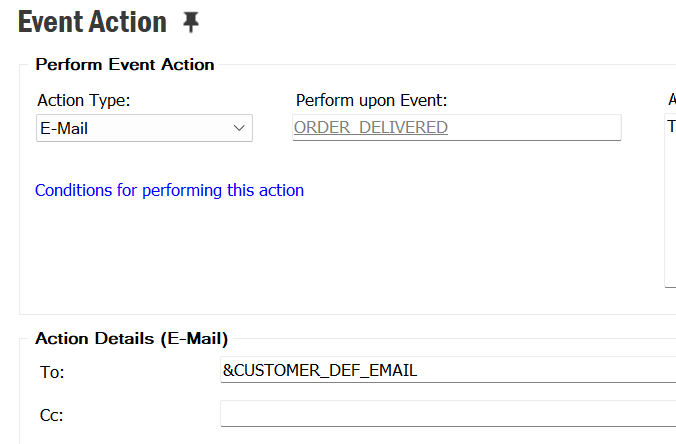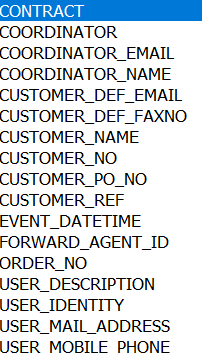We are a fresh migrant from IFS 7.5 to Apps 10 UPD11 (we know, update soon). Disclaimer that I’m very beginner level with IFS, so please bear with me.
We had a custom event written for our 7.5 environment to email customers when a customer order was marked as delivered. We understood this may be a standard function in Apps 10 and would like to recreate this. However, when I go to create an event action, I’m puzzled what to use for the “TO:” field.
We aren’t using a report for this - just a simple body of text to a customer specific email address notifying them that an order was delivered including the number of that order.
I see in “available substitution fields” that we can use variables to insert, but as usual, they are not clearly defined/labelled/documented so we don’t know what they are or where they are configured.
Ideally, each customer would have a “contact” or address defined that would receive these notifications. From what I can see, we would have to create a new event action for every customer we have and hard code the email address in the TO: field.