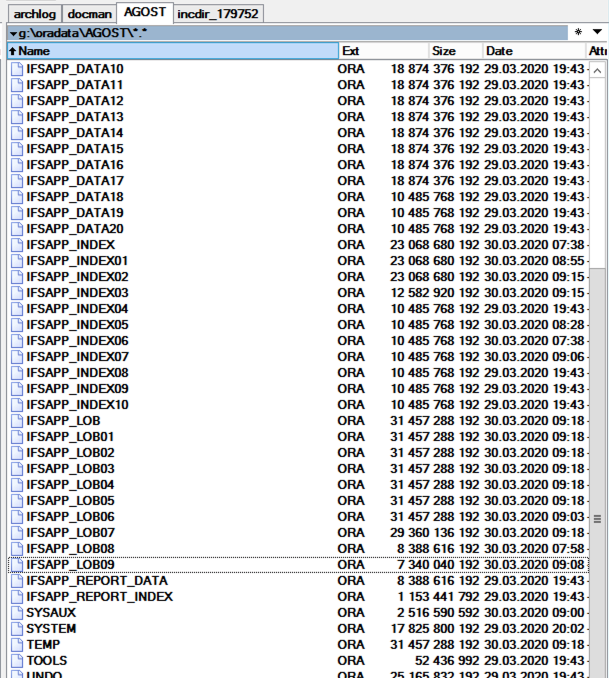Hello,
I try to migrate documents from IFS 7.5 to IFS10, but during this process ( PL/SQL script ) for some documents I get Oracle error ORA-00376.
Does anyone experience this error ?
Here is part of my log file.
00810) (13:31:03.791)T Create_Document ORIGINAL: objid_=AAATRGAAGAADW+aAAM, objversion_=20200325133103
00811) (13:31:03.797)W ORDER_NO=315698^-NODOKUMENTY-1380180-1-A1-1
00812) (13:31:03.797)W ORA-00376: file 57 cannot be read at this time
ORA-01111: name for data file 57 is unknown - rename to correct file
ORA-01110: data file 57: 'C:\ORACLE\ORACLE11204\DATABASE\MISSING00057'
ORA-02063: preceding 3 lines from AGOST
Here I found some information about this error …
https://community.oracle.com/thread/2317124
But when I try to check information about my file 57 ( this one is connected with this error ), everything seems to be all right with it.
IFSAPP@AGOST> select file#, status, error, tablespace_name, ts#, rfile#, bytes, blocks, name from v$datafile_header where file# = 57;
FILE# STATUS ERROR TABLESPACE_NAME TS# RFILE# BYTES BLOCKS NAME
________ _________ ________ __________________ ______ _________ _____________ _________ ____________________________________
57 ONLINE IFSAPP_LOB 8 57 7340032000 896000 G:\ORADATA\AGOST\IFSAPP_LOB09.ORA
Thanks for your advices,
Pavel