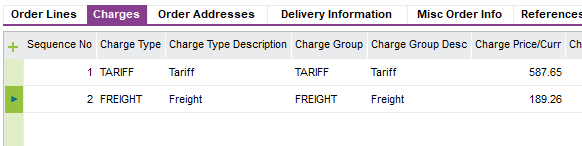It’s not clear whether your issue is with one of the invoice reports provided by IFS or if you created a custom report on your own.
I’ll start with the easiest:
If you created your own layout, a common reason why you’d only see the first record is not placing the field in a table that repeats at the proper level.
If it’s an issue with one of the provided invoice reports, then I’d first take a look at the report data, typically available in a view with the same name as the Report ID. These views will have the results of report runs identified by a unique result_key.
If only one charge is in the view, take a look at the invoice itself to see why the record is not sent to the report.
If both charges are present, I’d then look for conditions in the appropriate layout section to see if there is a table or row condition that may be suppressing records based on a certain condition.
If it’s an issue with conditions, you’d need to circle back to the actual invoice and seek to understand why the record is set to not appear on the report.