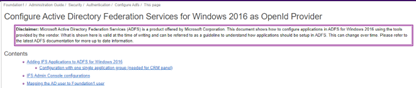Hello
I’m trying to consume IFS REST API for integration purposes.
We’ve set up ADFS as identity provider, I was able to get id token, but when calling GET on CurrencyTypeSet projection i’m getting 401 Unauthorized. I also noticed in WWW-Authenticate response header an error:: error_description="fbdb0e4e-d282-43ac-93b3-5ddf10abc923: Signature of the provided id token could not be validated against the public signing keys of the identity provider."
What to check to solve the issue?