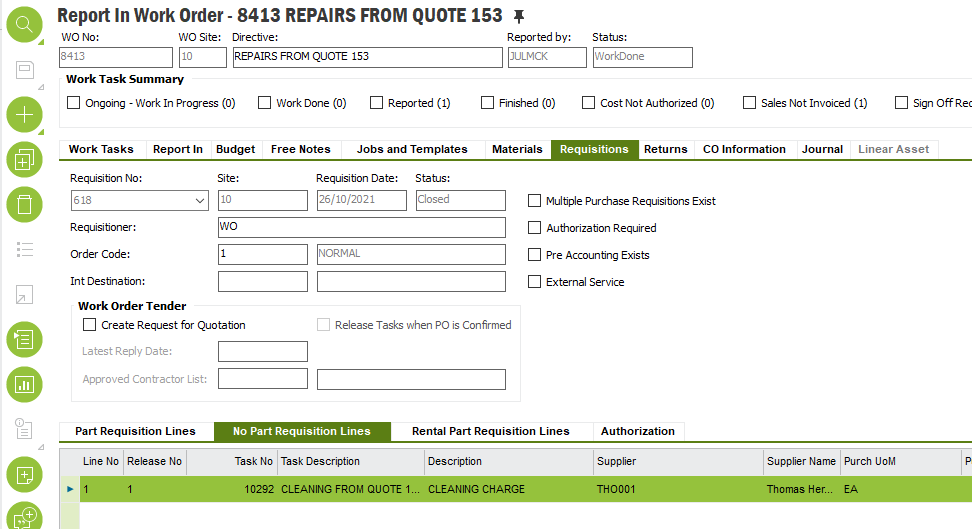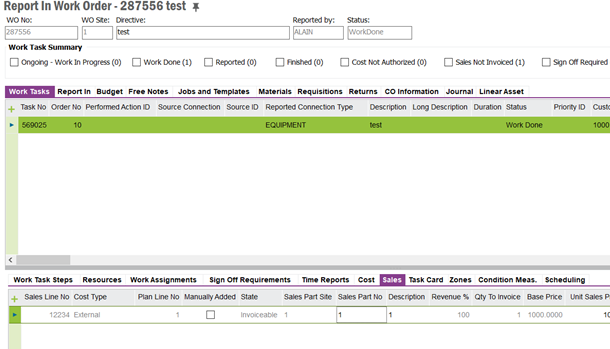Hi,
I have a Work Order with a Non Inventory Parts Line. I can see it in the Sales Tab and I now want to report in the WO and generate the invoice.
When I try to generate Invoice I get:
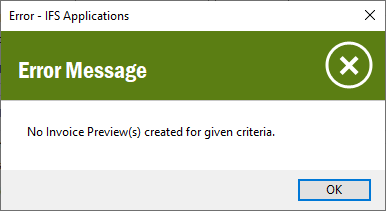
How can I generate the Invoice for this type of PO? It works fine for ‘Part Lines’ just not ‘No Part Lines’