Hi Team,
Following Navigator item not getting activated.
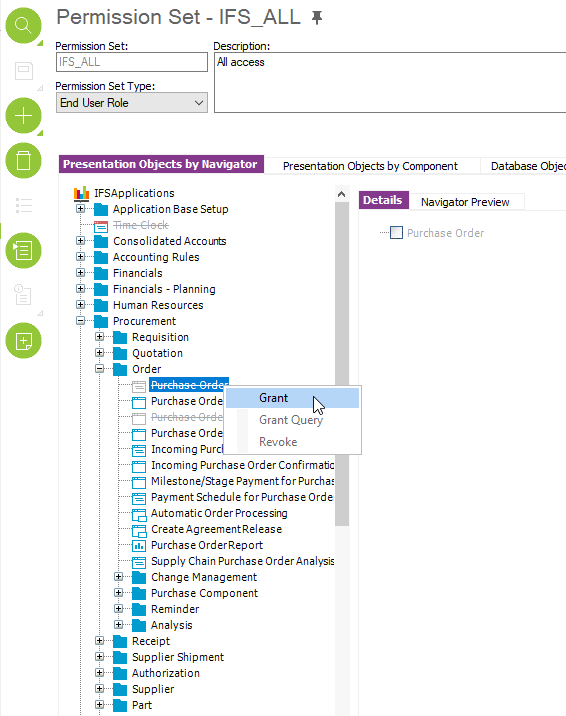
Relevant ‘Presentataion objects by component’ and ‘Database Objects’ are already given
What could be the reason for this ?
Hi Team,
Following Navigator item not getting activated.
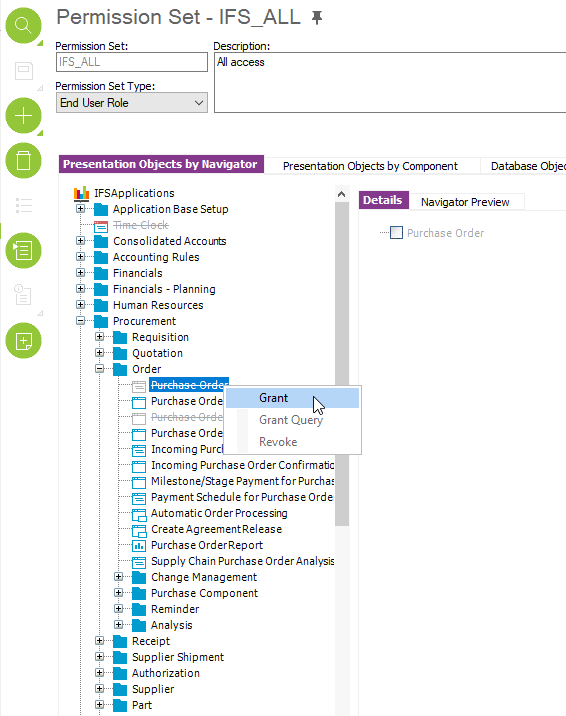
Relevant ‘Presentataion objects by component’ and ‘Database Objects’ are already given
What could be the reason for this ?
Hi,
Better to check if the windows is made hidden by the user base/ personal profiles
else Restore Navigator will help
Hi,
Better to check if the windows is made hidden by the user base/ personal profiles
else Restore Navigator will help
Already checked but no luck :(
Hi
What about Dictionary and security server cache refresh, and failing Client cache clear?
Hi
What about Dictionary and security server cache refresh, and failing Client cache clear?
I performed full cache refresh. Not Quite sure on failing Client cache clear, how to check/perform it ?
Hi
What about Dictionary and security server cache refresh, and failing Client cache clear?
I performed full cache refresh. Not Quite sure on failing Client cache clear, how to check/perform it ?
Hope my reply below will help
Thanks for this. Even did not resolve the issue. ‘Purchase order’ window is working on Aurena but not IEE since it is not getting enabling on navigator.
Hi
Are you sure you have frmPurchaseOrder permission for presentation objects?
Best Regards,
Barış
Hi
Could be a corrupt profile issue. You can check the relevant entries in both the personal and base profiles. For instance, this is how it shows up in the profile when I have hidden Purchase Order window from the navigator.
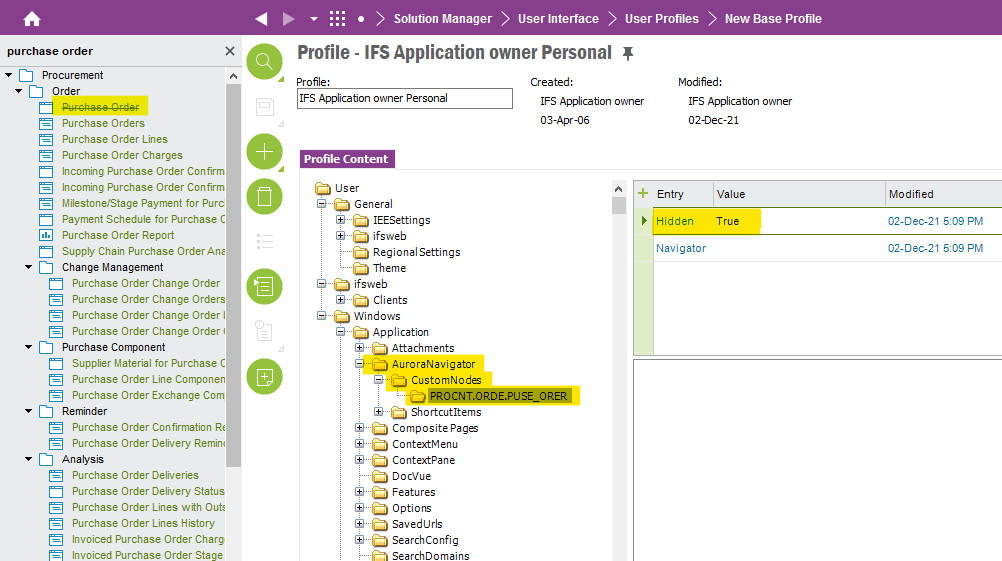
See if you can find such an entry in both personal and base profiles and delete them. Or you can set the value to True as well.
You could also try disabling both base and personal profiles for the user and see if there is a difference. You can disable the profiles from Create User window.
Hope this helps!
Enter your E-mail address. We'll send you an e-mail with instructions to reset your password.