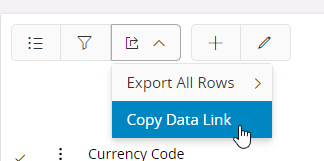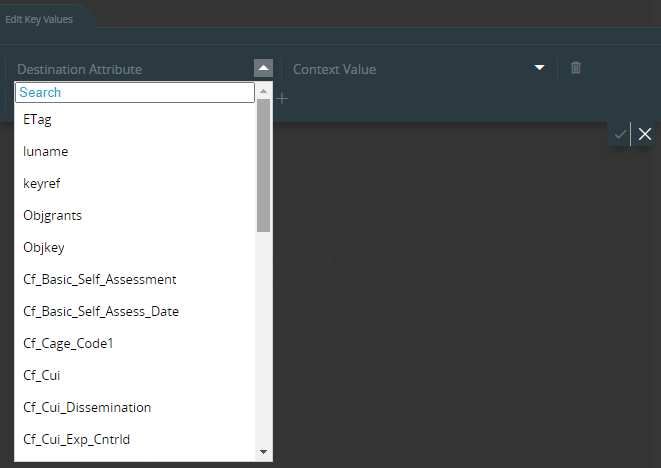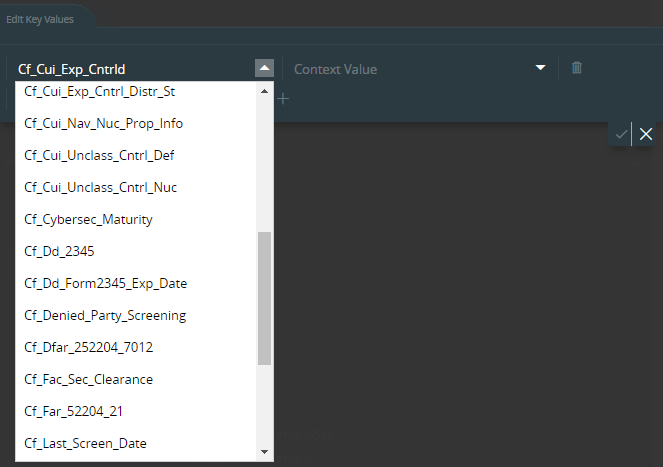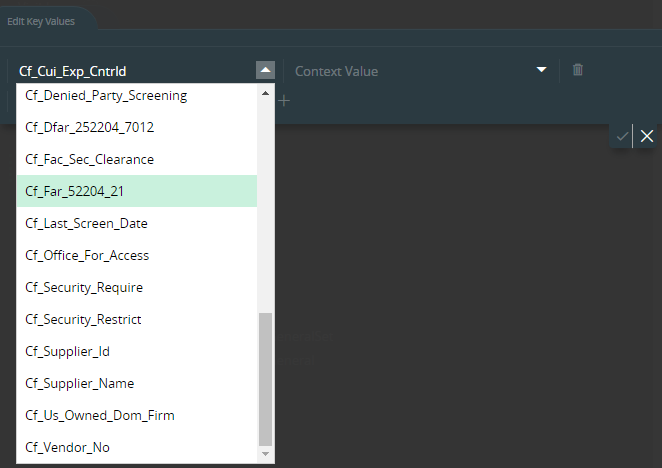For some background, this is happening in Apps 10, Update 12.
We have a custom page called Supplier Security:
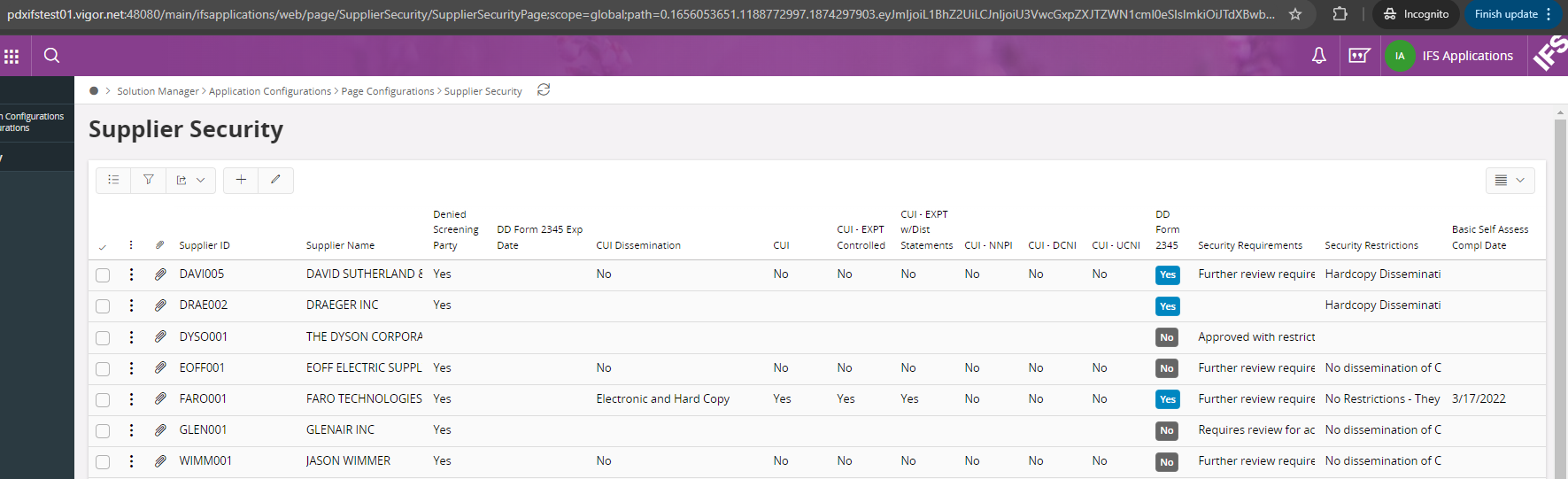
Users need to be able to access this page from the Supplier screen. To do this, I’ve set up a command group here:
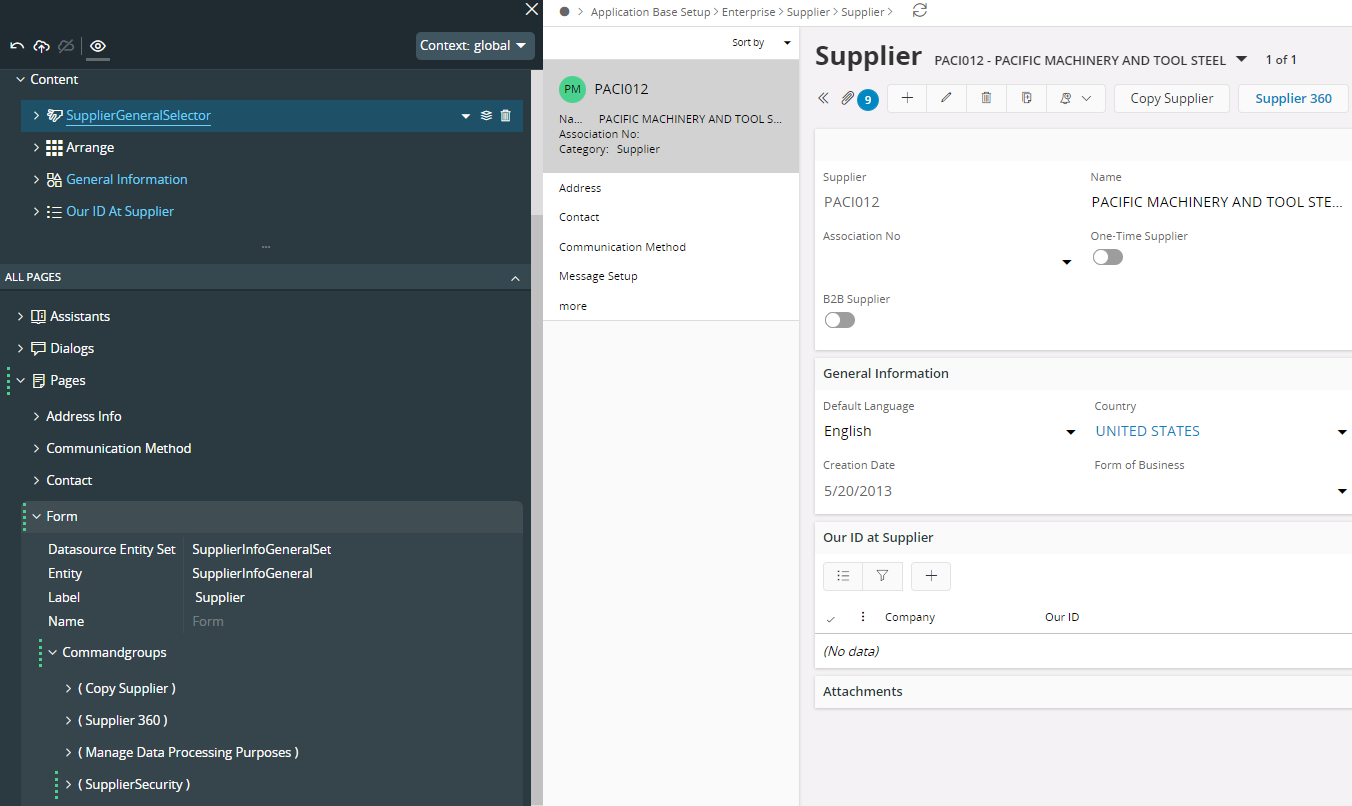
And this is how I set it up:
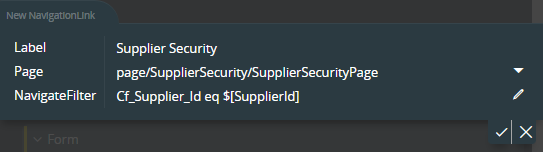
I hope this is a set up error on my end, but here’s an example of my issue. If I look up supplier PACI012 on the supplier security page, I can clearly see that they have two records:
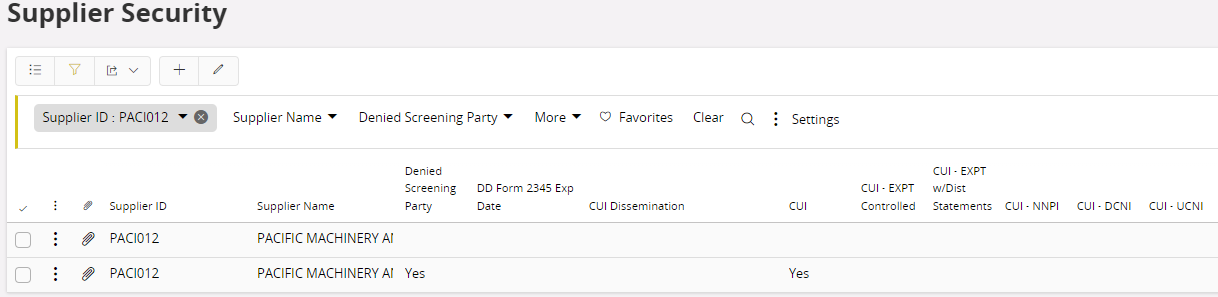
However, if I access it from the command group navigation link I set up on the Supplier screen, it returns no data:
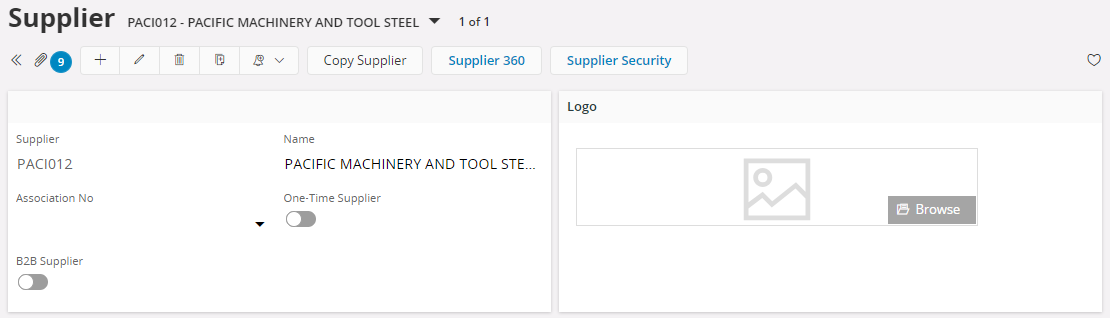
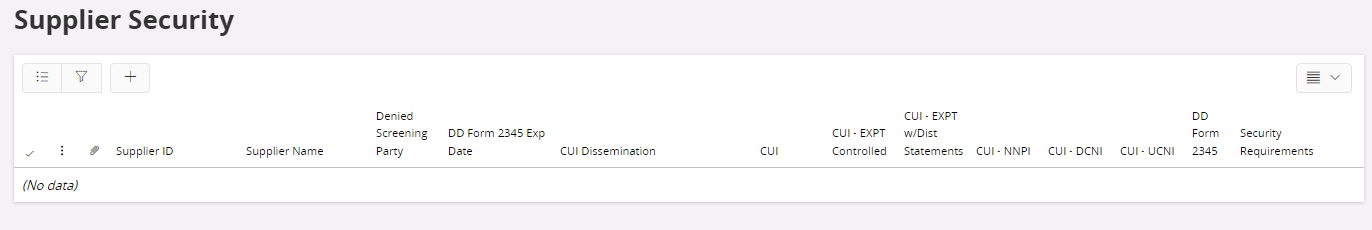
Even though it looks like the filter is in place, and should be working, when I look at the navigation bar of my browser:
https://pdxifstest01.vigor.net:48080/main/ifsapplications/web/page/SupplierSecurity/SupplierSecurityPage;$filter=Cf_Supplier_Id%20eq%20'PACI012';path=0.1632440489.1296968462.1135537338.470841190.eyJmIjoiL1BhZ2UiLCJnIjoiU3VwcGxpZXJTZWN1cml0eSIsImkiOiJTdXBwbGllclNlY3VyaXR5UGFnZSIsImEiOiJ2aXJ0dWFsLTEiLCJiIjoiNDcwODQxMTkwIiwiZSI6IlN1cHBsaWVyIFNlY3VyaXR5IiwiaCI6IkNmX1N1cHBsaWVyX0lkIGVxICdQQUNJMDEyJyIsIiRmaWx0ZXIiOiJDZl9TdXBwbGllcl9JZCBlcSAnUEFDSTAxMiciLCJkIjp0cnVlLCJjIjpmYWxzZX0%3DCan someone point me in the right direction to get these navigation links working correctly? We’re going to need several of them set up, and we can’t move forward creating the others until we know how to get this working.