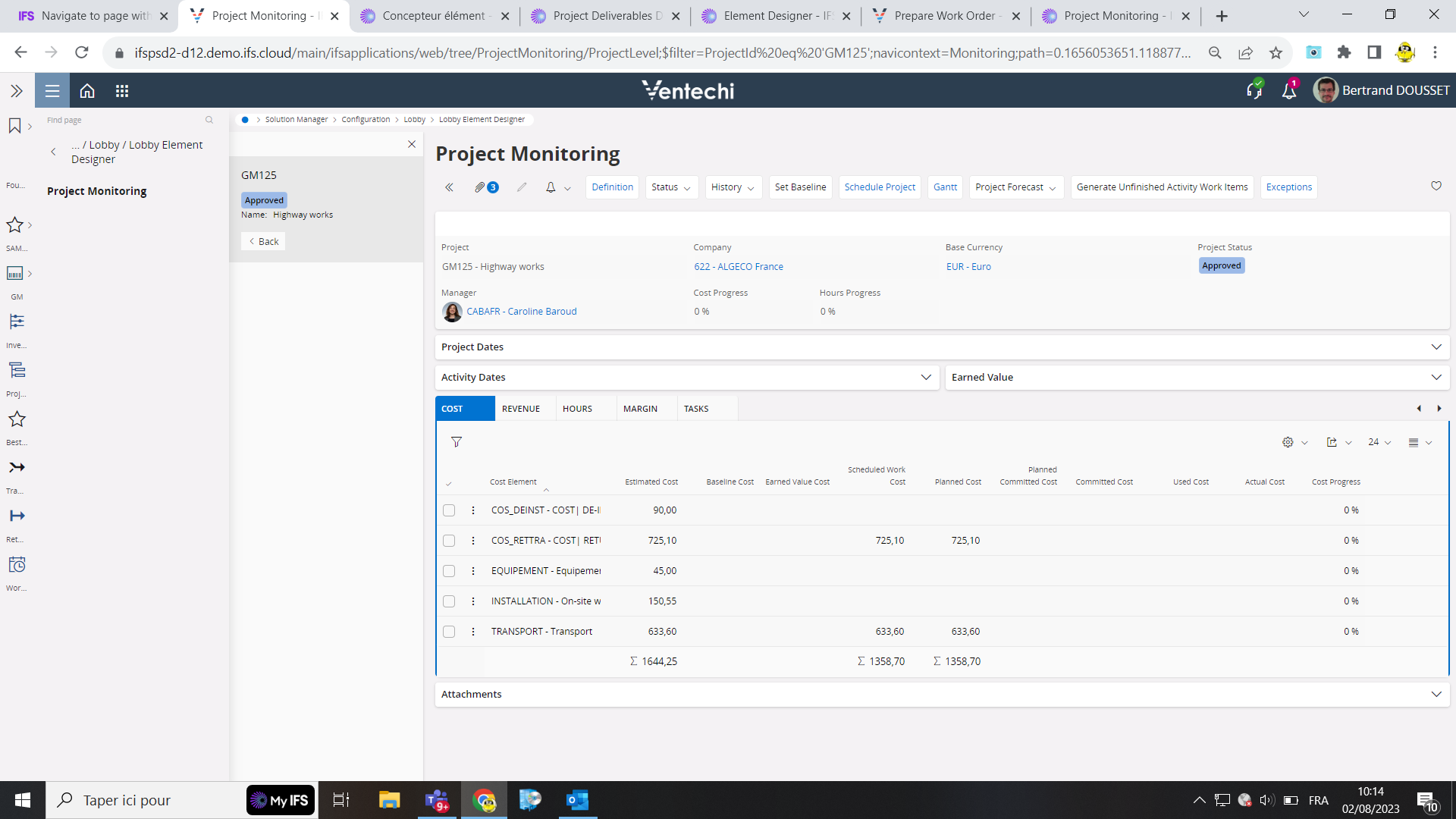Hi all,
I have page that contains a part with sub parts. In Aurena, it shows like this:
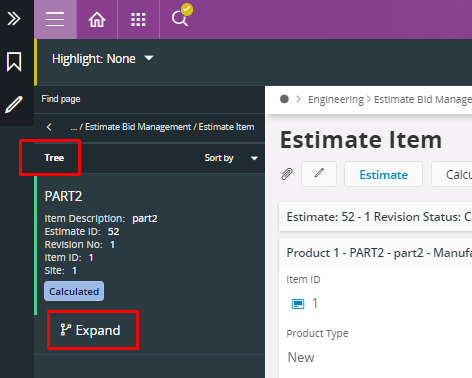
I can click on “Expand” and navigate to the sub parts.
When making the navigation from a lobby it navigates to the part (item) and not a tree:
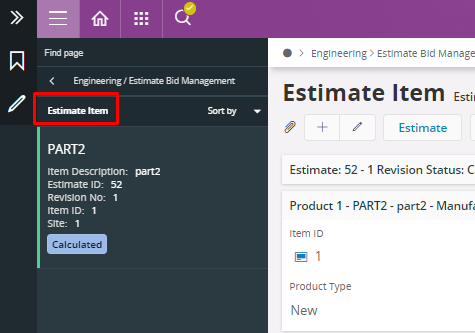
How do I tell the lobby that it should navigate to the tree and not the Item?
Current navigation from lobby:
page/EstimateItem/EstimateNodeForm?$filter=EstimateId eq $mestimate_id] and EstimateRevisionNo eq $sestimate_revision_no]