Is there a way to select multiple search criteria from a list in Cloud?
In IEE, for example, when I'm searching for NCR's by Source ID, I can click the 3 dots and open the list and multi-select the source ID's I want to include by holding Ctrl, like this...
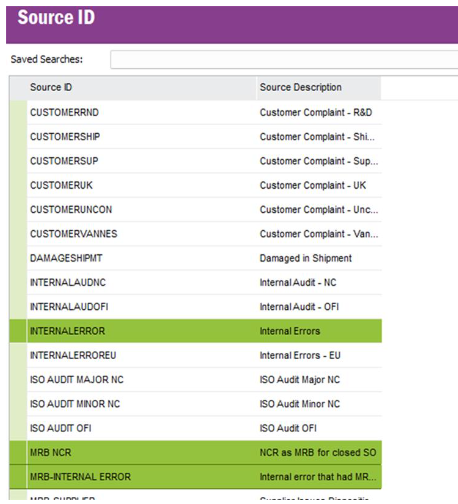
Then it auto-populates the field like this.
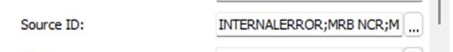
Aurena will only let me select 1 item from the source ID list on the non conformance report page and doesn’t let me select multiple items via clicking. I can manually type the ; and manually type in another term, but I don't always know what it's called or which ones I want and it changes based on what I'm looking for. It's easier to select the ones I want to use.




