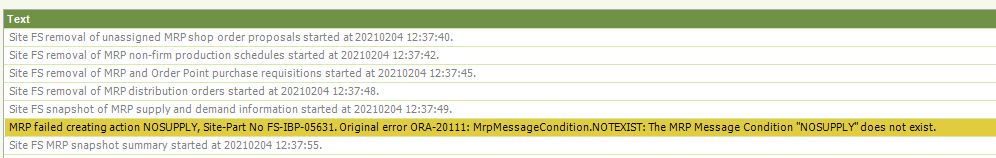Hi All,
Running Apps 10
Our Site MRP has been running successfully since September 19 with no issues, but starting Monday 15th May 2020 a warning message has started to occur:
Error ORA-06502: PL/SQL: numeric or value error: character string buffer too small occurred while running Snapshot_Part for Site/Part AXIS1/, ABC Class .
Looking at the error, I thought it was an ABC Class issue, but checking all the ABC classes they are all set to C and always have been.
Not sure what to focus on next, any ideas?
Thanks
Steve