Hi, Could you please let me know whether below two requirements are possible…. ?
- Is it possible to move navigator menu items and change the position in the list ?
For example: I want to move 'Training’ menu right under the 'My Administration’ menu
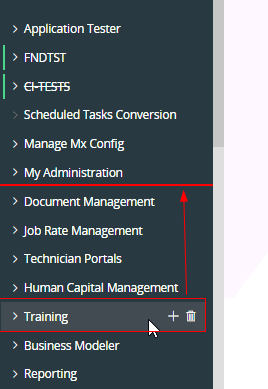
- Is it possible to move navigator menu items inside to another menu item ?
for example: I want to move 'Reporting’ menu inside the 'human capital management’, below 'feedback’ menu
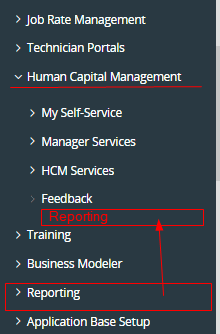
Kind regards,
Yashodha.





