Hi all (me again!)
Off the back of my previous topic and
If I enter a sales price manually on the Sales Price List → Part Based tab (and press tab/save) it will auto populate the following fields.
Calc Sales Price
Sales Price Incl Tax
Base Price
Base Price Inc Tax
When creating the migration job the following fields (with flag MIU) are required to have a value which normally are auto-populated off of the Sales Price being entered however if I don’t enter a default value the migration job error’s out demanding that the field has a value.
ORA-20124: Error.NULLVALUE: Field VSALES_PRICE_INCL_TAX] is mandatory for Sales Price List Part and requires a value.
For now I have entered ‘0’ into the default value field to get around the error for the following fields.
BASE_PRICE
BASE_PRICE_INCL_TAX
PERCENTAGE_OFFSET
AMOUNT_OFFSET
SALES_PRICE
SALES_PRICE_INCL_TAX

The downside is that having a default value here means that it enters this value into the table and doesn’t run the routine to auto-calculate the sales price incl tax.
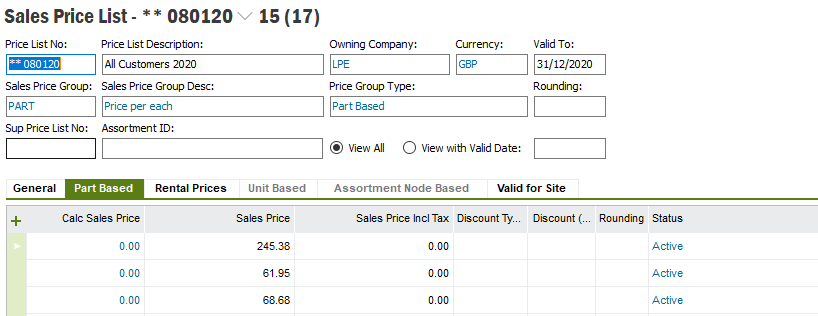
If I overwrite the Sales Price it will now populate the Sales Price Incl Tax however the Calc Sales Price remains at 0.00 (Lines 1 & 2). Not really an issue in this instance but maybe further down the road...
Has anyone come across this before? If so how did you get around it?
At the moment my go to fix is to go to the Price List → Part Based tab and remove and re-entered the sales price to trigger the calculation which is rather tedious and close enough to entering the lines manually anyway.
The alternative is get the end user to add a tax price incl tax column on the spreadsheet and have them manually update this although more prone to error’s being made.
Regards
Nathan

