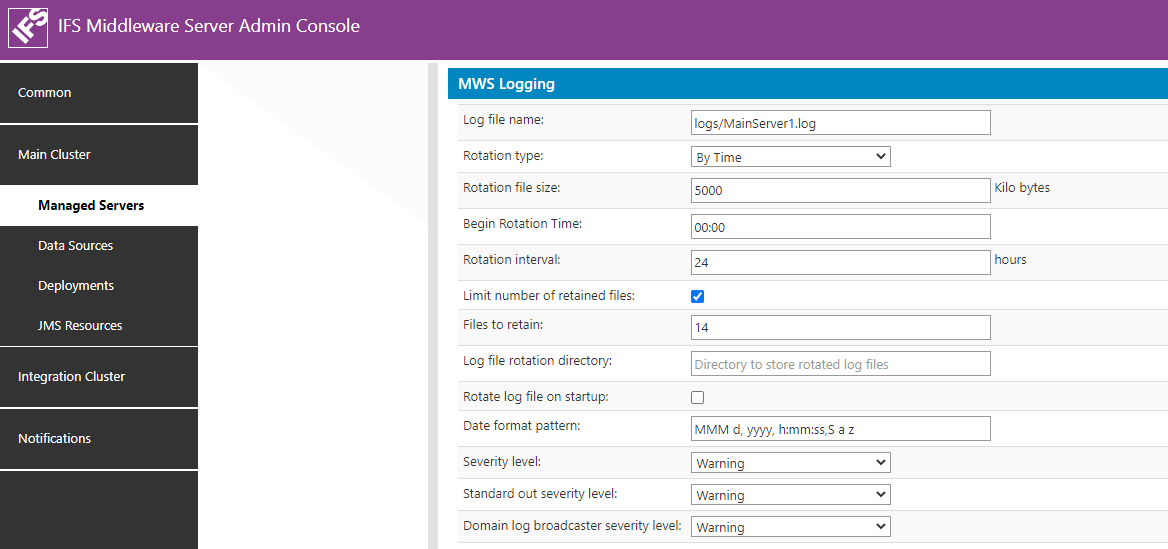Apps 10 - UPD14
Is anybody aware of a way to setup the middleware to automatically remove ‘old logs files’ generated by the HTTP / MainServer / Integration Services?
Currently we are handling this by manually deleting the old log files but thought I would ask on the community.