When a user opens the search window on the Expense Analysis window and created a saved search on “Organization Code”, this will be available under the screen in the as follows and this saved search can be used afterwards
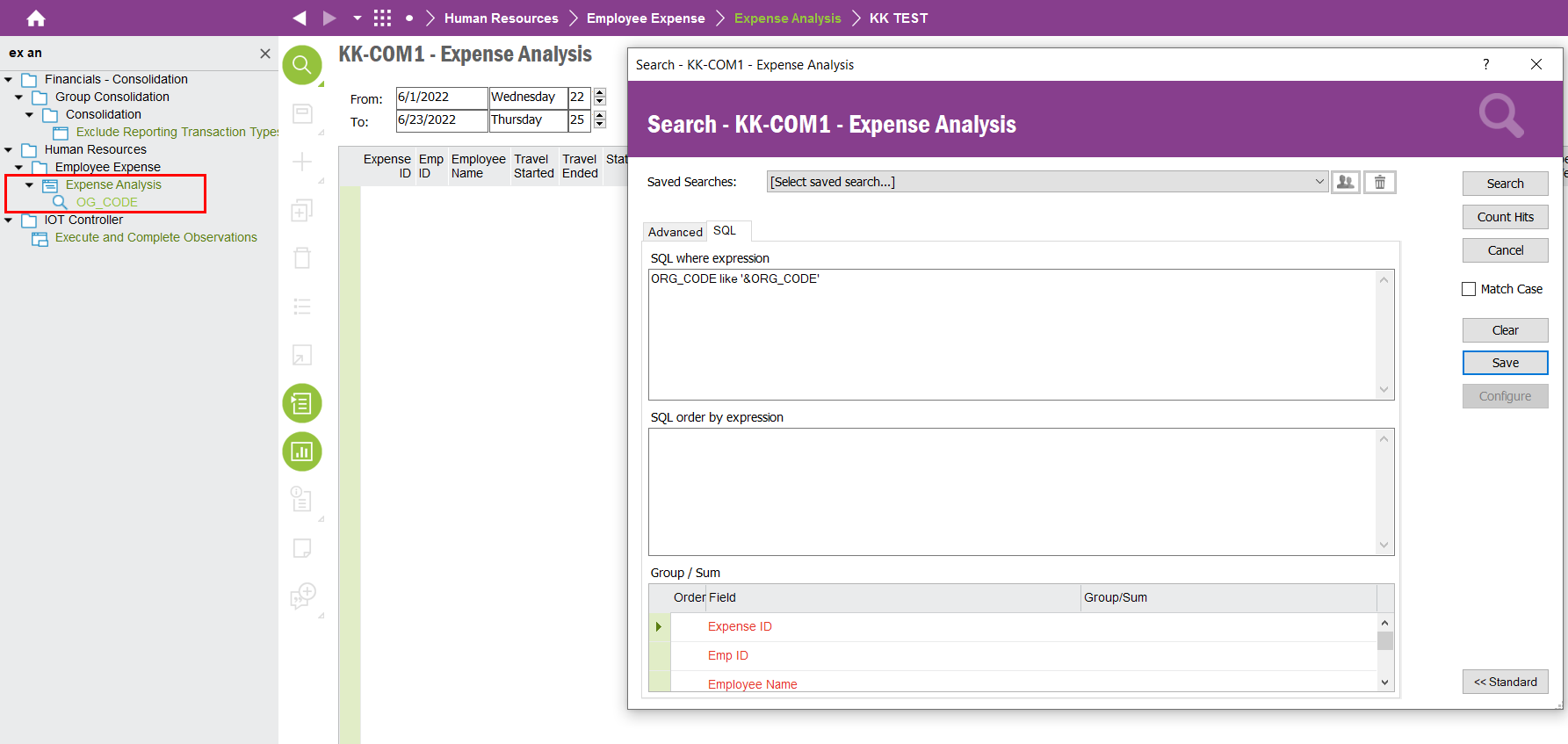
If a user search this directly in search window by pressing F3 , it will open the “Advanced Query Parameters” popup window once the search button is pressed.
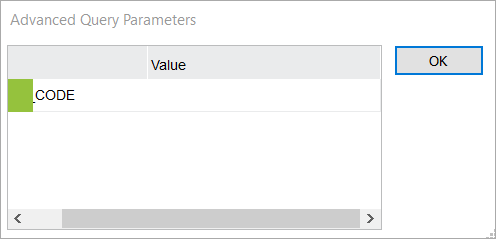
If a user tried the search using the saved search highlighted earlier, the user will be direct again to the search window. Therefore the user will have to press the search button again to go to “Advanced Query Parameters” popup.
Could you please let me know whether there is any method to bypass the navigation into search window and directly navigate to the “Advanced Query Parameters” popup when the saved search is used.




