Hi,
Does anyone know how to add message body to a routing address mail in Apps10?
There is to, Subject, attachment but I don’t see any options for the body.
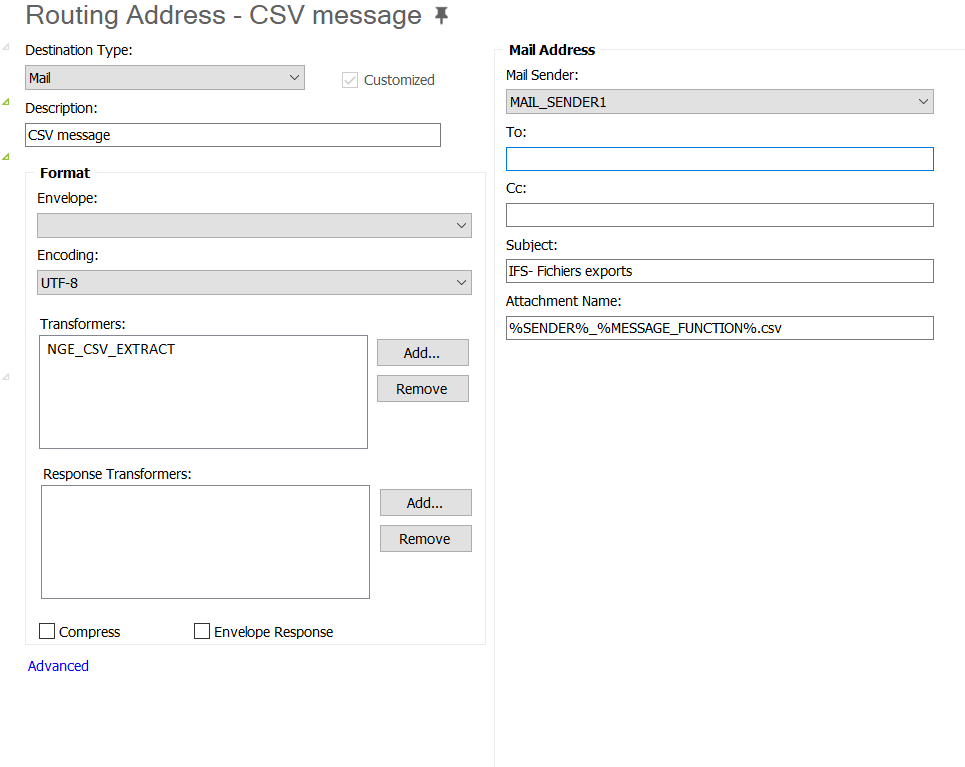
Many Thanks,
Anne-Sophie
Hi,
Does anyone know how to add message body to a routing address mail in Apps10?
There is to, Subject, attachment but I don’t see any options for the body.
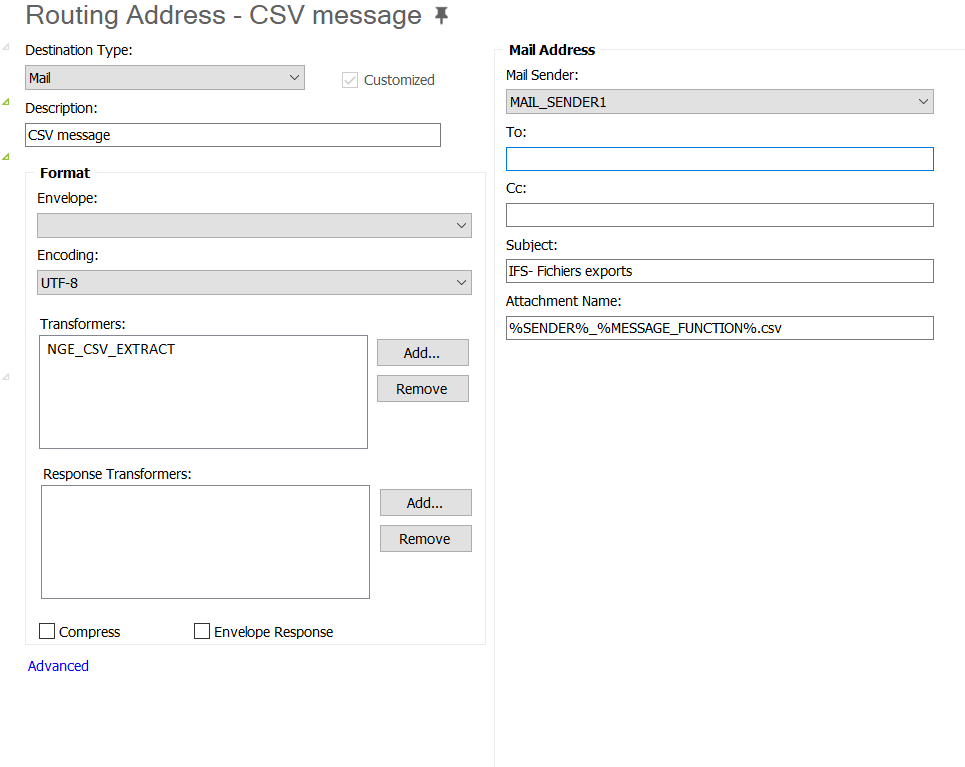
Many Thanks,
Anne-Sophie
Enter your E-mail address. We'll send you an e-mail with instructions to reset your password.