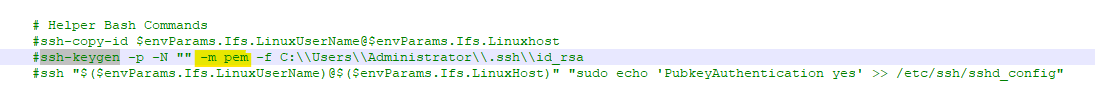Has anyone tried to use Windows 10 as a base for the cloud installation?
While .\main.ps1 -resource 'KEY' finishes successfully, 'KUBERNETES' fails. The error message seems related to ...\.ssh\id_rsa file:
…
Exception Occured While Opening Connection with the Linux Box.
2021-10-18 20:23:27.46 IFSCLIENT-88992 Stop Open-ConnectionsWithLinuxBox
C:\Temp\Cloud\ifsroot\main.ps1 : Error found in openssh key type: ssh-rsa is not supported. Please check logs for
details.
At line:1 char:1
+ .\main.ps1 -resource 'KUBERNETES'
+ ~~~~~~~~~~~~~~~~~~~~~~~~~~~~~~~~~
+ CategoryInfo : NotSpecified: (:) [Write-Error], WriteErrorException
+ FullyQualifiedErrorId : Microsoft.PowerShell.Commands.WriteErrorException,main.ps1
>>> Finalize Script Execution <«
…
…
There is nothing interesting in the ...\logs\main-script. Linux installation from OVA sits in my Oracle VM VirtualBox. I have already successfully installed database and middleware using the same ifsroot folder structure, however that was done from Windows 2019. Why on Windows 10 it is different?