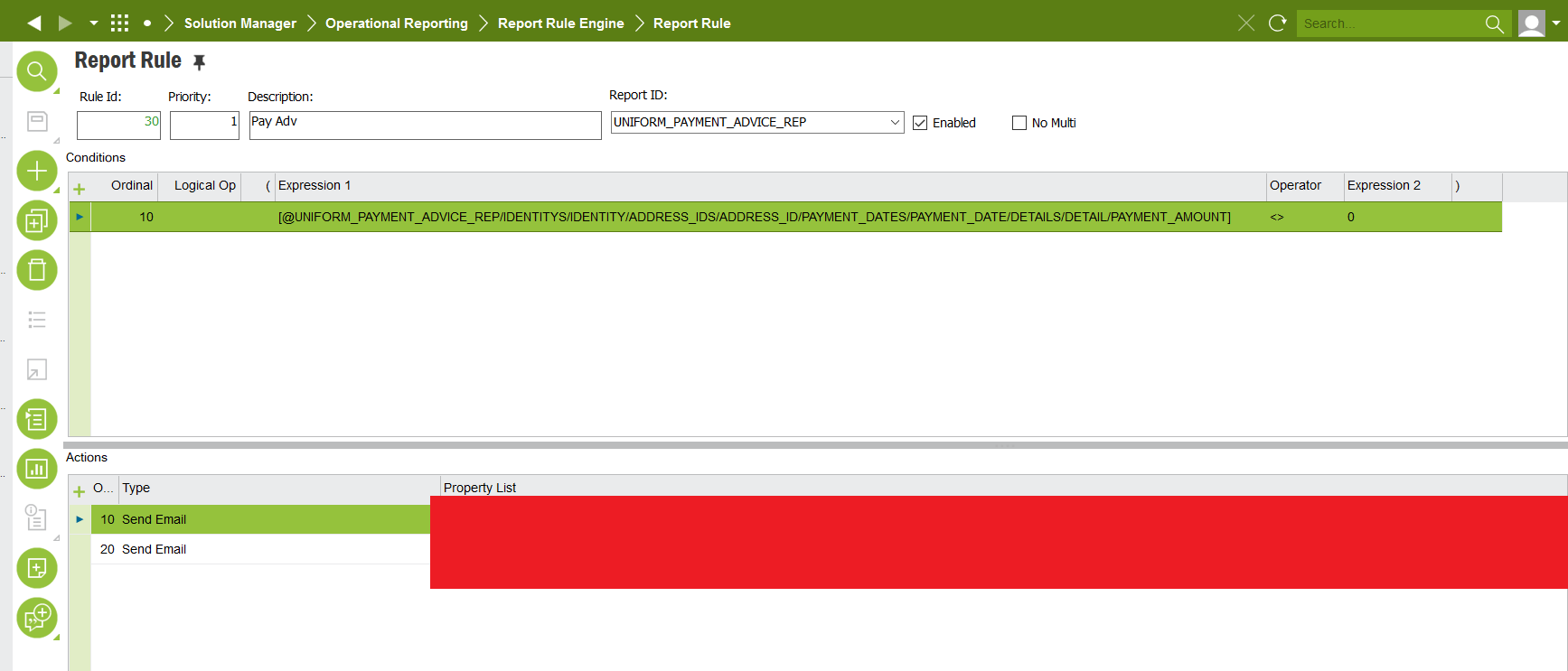Hello.
I would need your help as I don’t know what IFS screen I have to reach.
We have a custom report that we defined on :
ifswin:Ifs.Application.ManageReportDefinitions.ReportDefinitionDetail?action=get&key1=UNIFORM_PAYMENT_ADVICE_REP
This report is generated to send an email to suppliers with the report sent at attachment file, but I can’t find how the send is done. We have an error in which we send an email with a total amount of 0, and we need to prevent that.
Thanks