Today I was trying to test a technique to run a MODIFY__() PROCEDURE that will affect a bunch of Inventory Parts in order to update the Safety Lead Time Value. The code I wrote was like this.
-- Use IFS API repeatedly to perform some action
-- (In this case updating Safety Lead Time on Inventory Parts)
DECLARE
-- p0 -> __lsResult
p0_ VARCHAR2(32000) := NULL;
-- p1 -> __sObjid
p1_ VARCHAR2(32000) := 'AAAWhqAAGAAHl+JAAO';
-- p2 -> __lsObjversion
p2_ VARCHAR2(32000) := '20240110114450';
-- p3 -> __lsAttr
p3_ VARCHAR2(32000) := 'SAFETY_LEAD_TIME'||chr(31)||'5'||chr(30);
-- p4 -> __sAction
p4_ VARCHAR2(32000) := 'DO';
sql_stmt VARCHAR2(1024);
tbl_count number;
BEGIN
FOR inventory_part_to_update_rec IN (
SELECT INVENTORY_PART_PLANNING.PART_NO, INVENTORY_PART_PLANNING.OBJID, INVENTORY_PART_PLANNING.OBJVERSION
FROM PRD_08 INNER JOIN INVENTORY_PART_PLANNING ON PRD_08.PART_NO = INVENTORY_PART_PLANNING.PART_NO
WHERE CONTRACT = 'ABCD'
AND PART_NO IN ([a_bunch_of_Part_Numbers]
ORDER BY INVENTORY_PART_PLANNING.PART_NO
) LOOP
p0_ := NULL;
p1_ := inventory_part_to_update_rec.OBJID;
p2_ := inventory_part_to_update_rec.OBJVERSION;
-- dbms_output.put_line ('Updating Inventory Part Safety Lead Time entry with part number: ' || inventory_part_to_update_rec.PART_NO ||', object id: ' || inventory_part_to_update_rec.OBJID || ' and object version: ' || inventory_part_to_update_rec.OBJVERSION);
INSERT INTO PRD_08_LOG (text) VALUES ('Updating Inventory Part Safety Lead Time entry with part number: ' || inventory_part_to_update_rec.PART_NO ||', object id: ' || p1_ || ' and object version: ' || p2_);
IFSAPP.INVENTORY_PART_PLANNING_API.MODIFY__( p0_ , p1_ , p2_ , p3_ , p4_ );
COMMIT;
END LOOP;
COMMIT;
END;
COMMIT;
The challenge is that, even though I see (in the PRD_08_LOG table) my code is looping for each one of the Part Numbers (I got one row in the PRD_08_LOG for every iteration)…
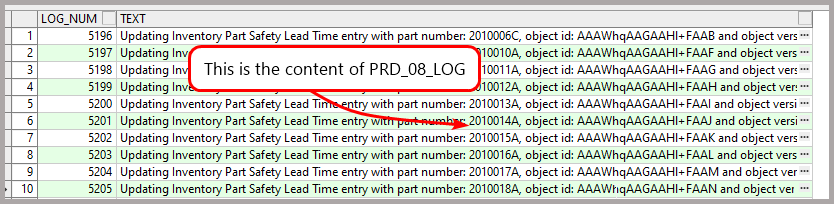
… only the first Part Number on the loop really gets modified. All the other Part Numbers in this loop remains with the value I had for Safety Lead Time before the loop was called.
I can’t understand why this script works when it’s not inside a LOOP (affecting only 1 part) but fails to update all the parts when in the loop (even though the log table assures me that the loop is running just fine).
Any ideas?





