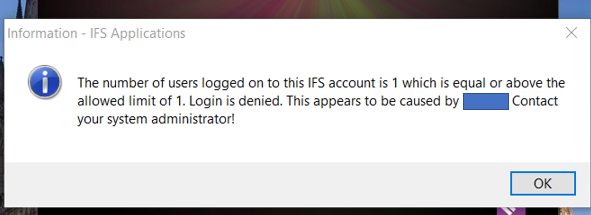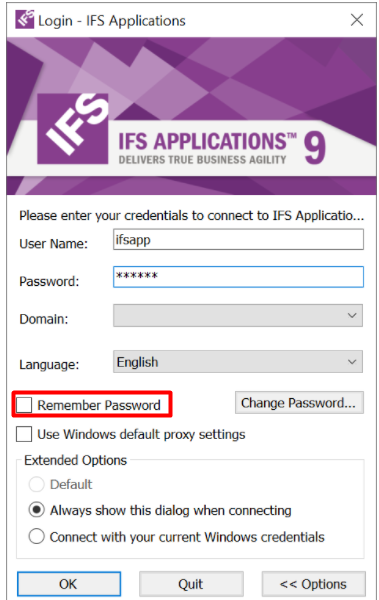Hi All,
Do you have any idea how to get the login screen again to enter different username and password.
I have mistakenly left the Remember Password ticked, when login with another user for some testing.
Please let me know if you have any idea to get that login screen back?
Thank you!