Hello,
How can I sort by month in the IFS lobby tools.
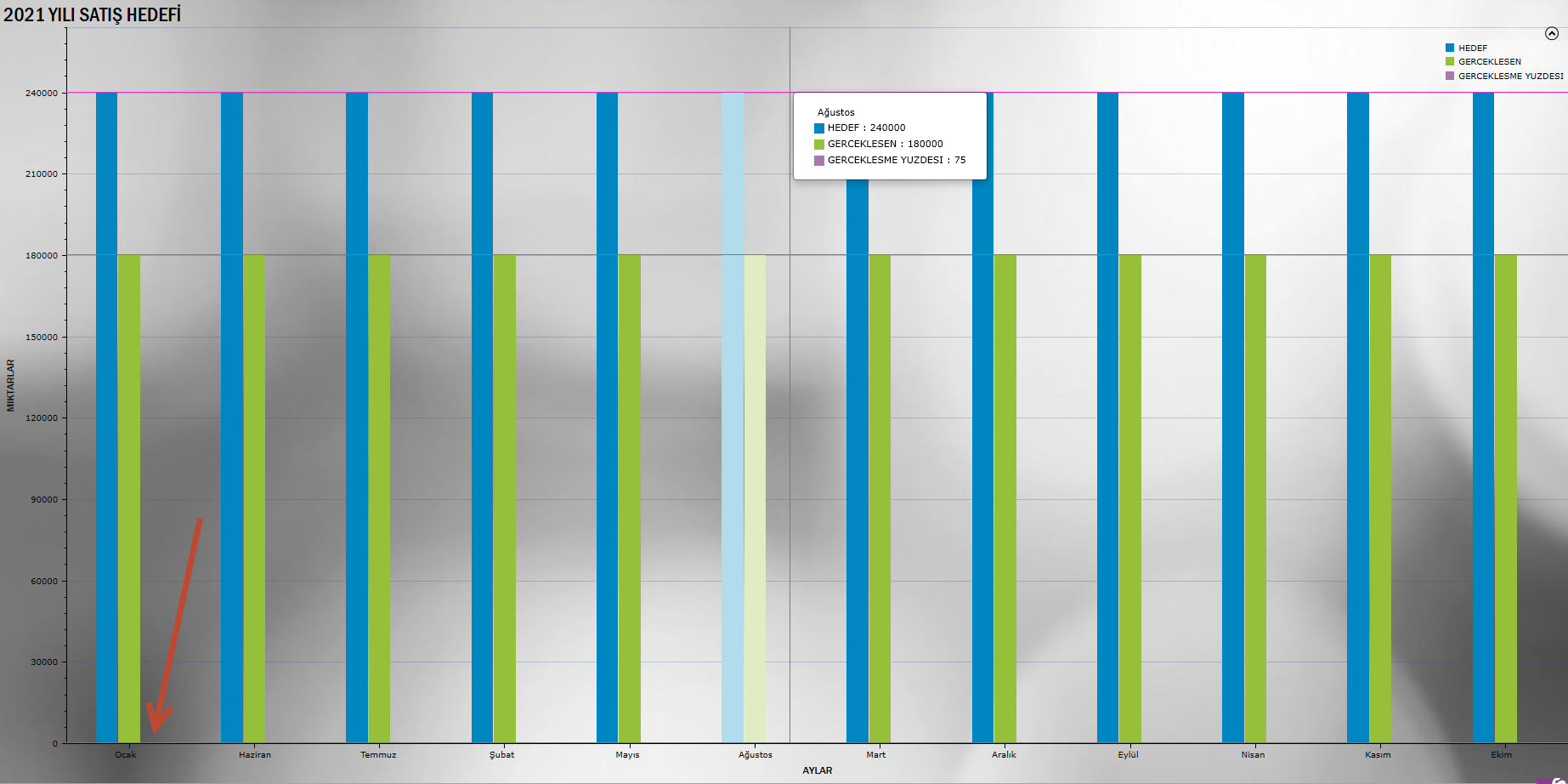
Hello,
How can I sort by month in the IFS lobby tools.
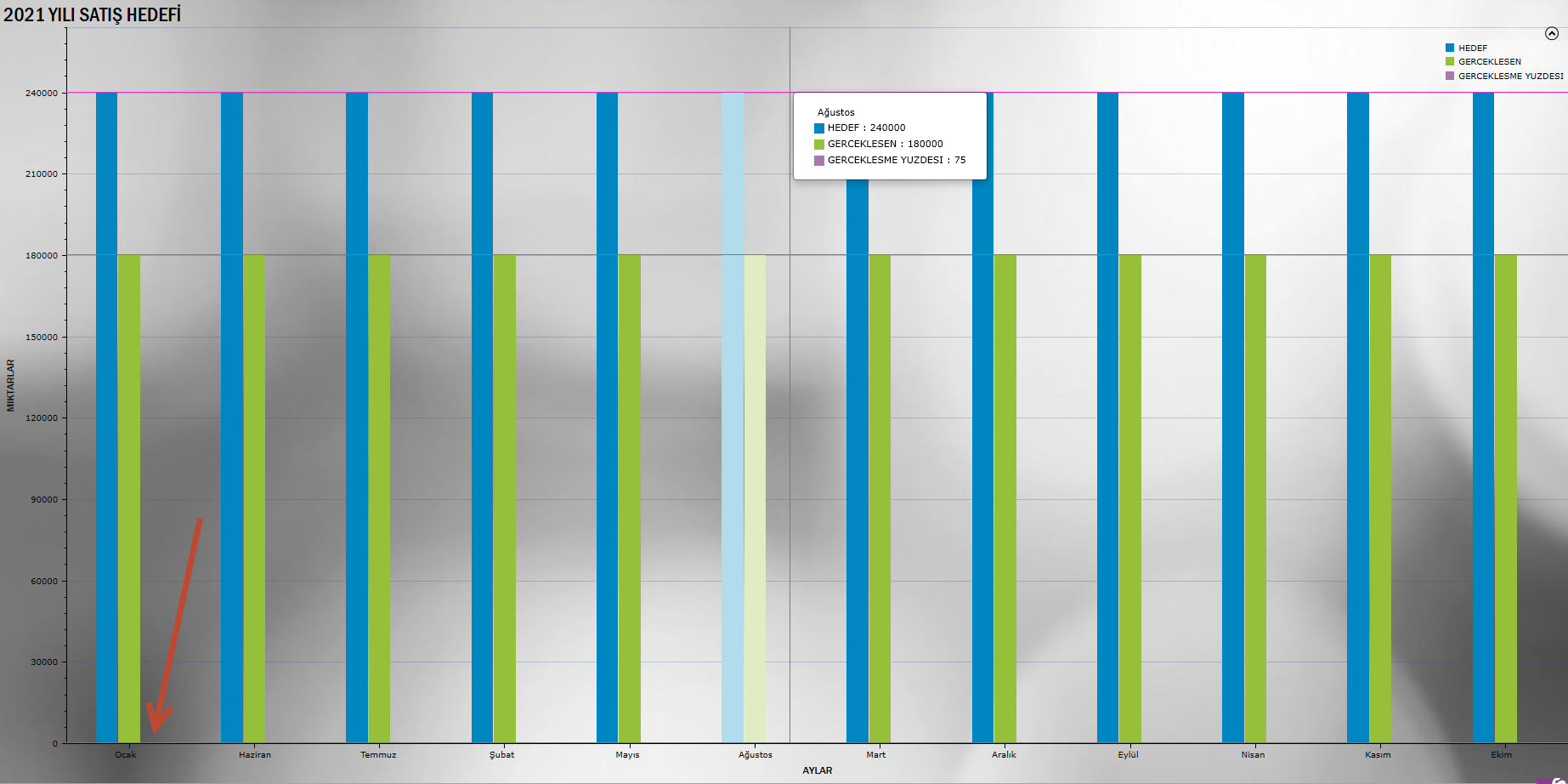
Best answer by TAPSUDJAY
I have experienced a similar issue and reported it to IFS (Case ID: G2062343). The workaround they gave worked but later our HR Coordinator who uses the lobby pointed out that the months are again not sorted properly. I have not raised this to IFS yet. You could have a look at the case I had reported and see if the solution they have provided works for you.
Enter your E-mail address. We'll send you an e-mail with instructions to reset your password.