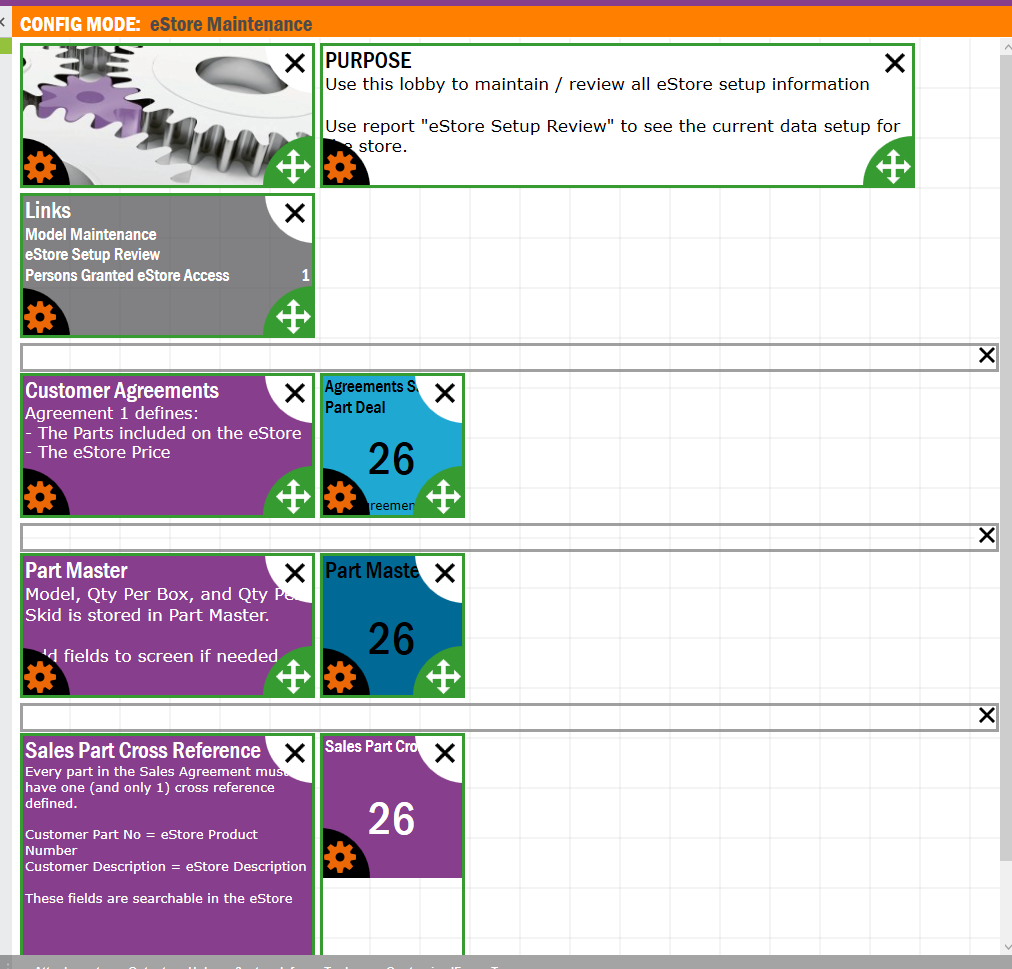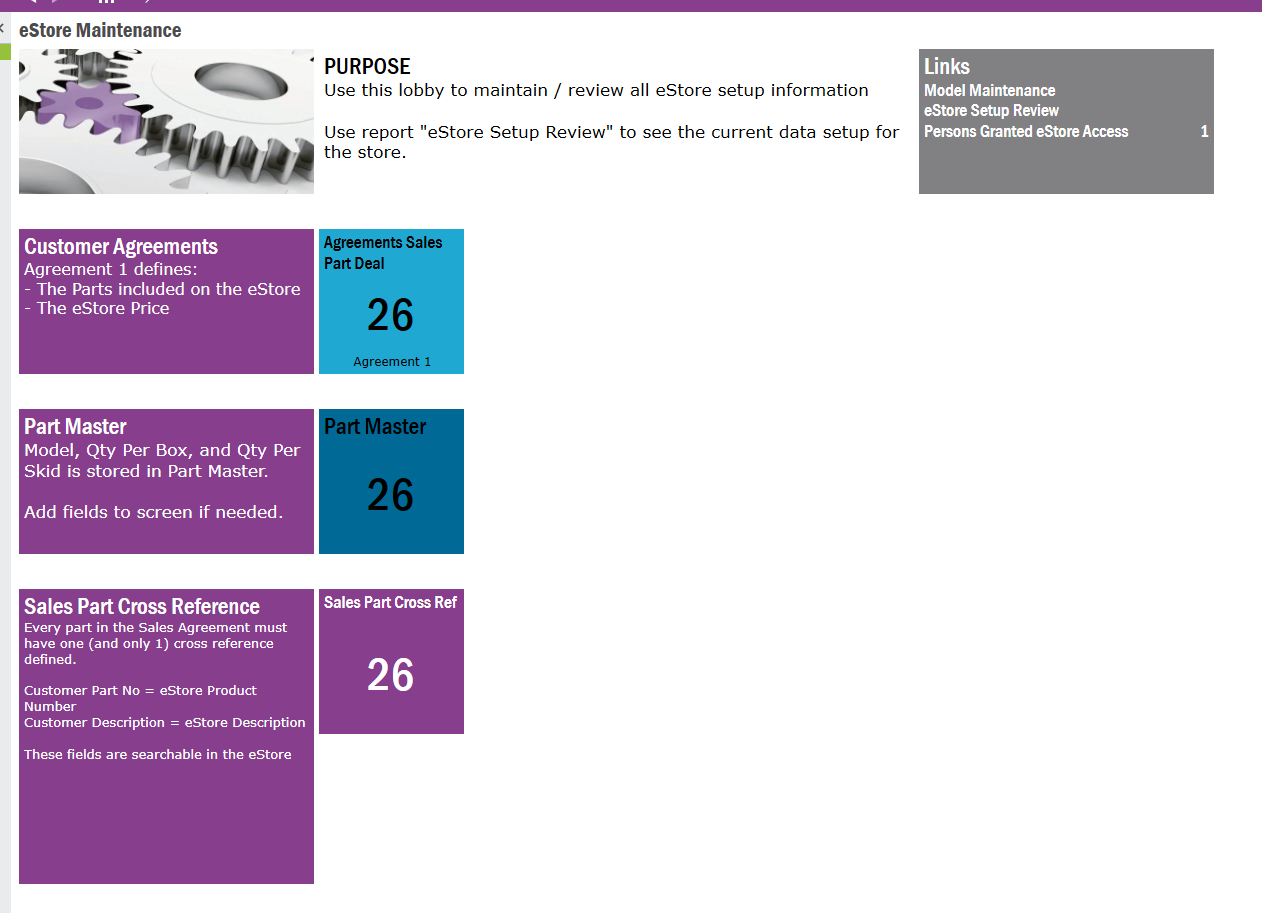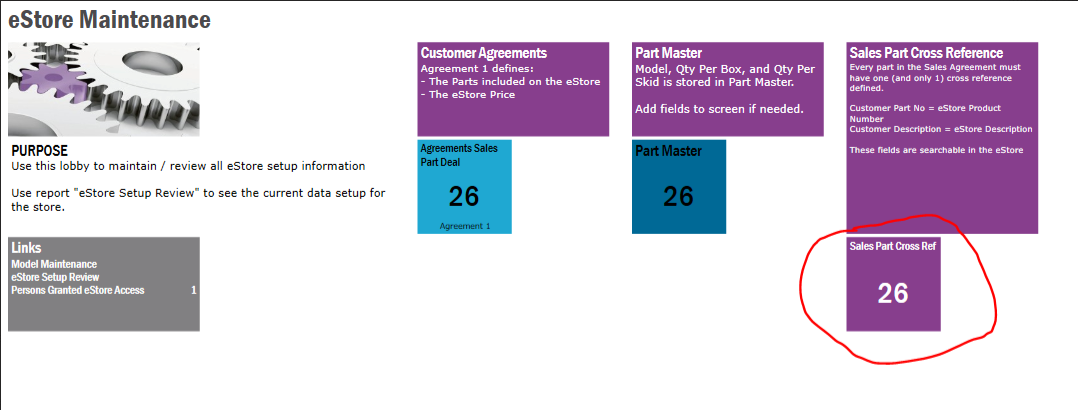We are running IFS Apps10 UPD14 using IEE and we are trying to figure out how IFS determines if it will use horizontal vs. vertical dividers. We have multiple people building lobbies and between us we are seeing 3 different behaviors. When we add a divider, we don’t see any way to specific orientation, it just seems to pick on its own.
- Horizontal
- Edit mode - Adding a divider - creates a horizontal divider
- View - reflects horizontal dividers (matches what you see in designer)
- Vertical
- Edit mode - Adding a divider - creates a vertical divider
- View - reflects vertical dividers (matches what you see in designer)
- Mixed
- Edit mode - Adding a divider - creates a horizontal divider
- View - reflects vertical dividers (does match what you see in designer)
We are trying to make the published lobby look like what we see in the designer and we can’t figure out why the 3 of us are all seeing different behavior. Is there a setting somewhere we are missing? Here are screenshots of the vertical and mixed scenarios - for the same lobby (running the same version/design)