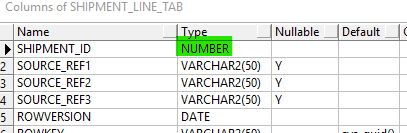Hi Community,
I’m having trouble with creating a Lobby Data Source based in SQL in IFS 10 and I feel that I have tried everything without being able to figure out why this fails.
To get the data I wanted for the data source I have created this IAL:
SELECT
SL.SHIPMENT_ID,
SL.SHIPMENT_LINE_NO,
SL.INVENTORY_PART_NO,
SL.OBJKEY,
SL.OBJVERSION,
SL.OBJID,
SL.CF$_MAN_PICK_STEPS_DB,
SL.CF$_MAN_PICK_STEPS,
SL.CF$_MAN_PICK_STEPS_PICKED_DB,
S.CONTRACT,
S.PLANNED_SHIP_DATE,
S.OBJSTATE
FROM &AO..SHIPMENT_LINE_CFV SL
INNER JOIN &AO..SHIPMENT S ON S.SHIPMENT_ID = SL.shipment_id
WHERE 1=1
AND S.Contract = '70'
AND S.OBJSTATE = 'Preliminary'
AND SL.CF$_MAN_PICK_STEPS_DB in ('1', '2')When using this IAL view in the Data Source Designer I am successful in getting the data i want by using the “preview” button:
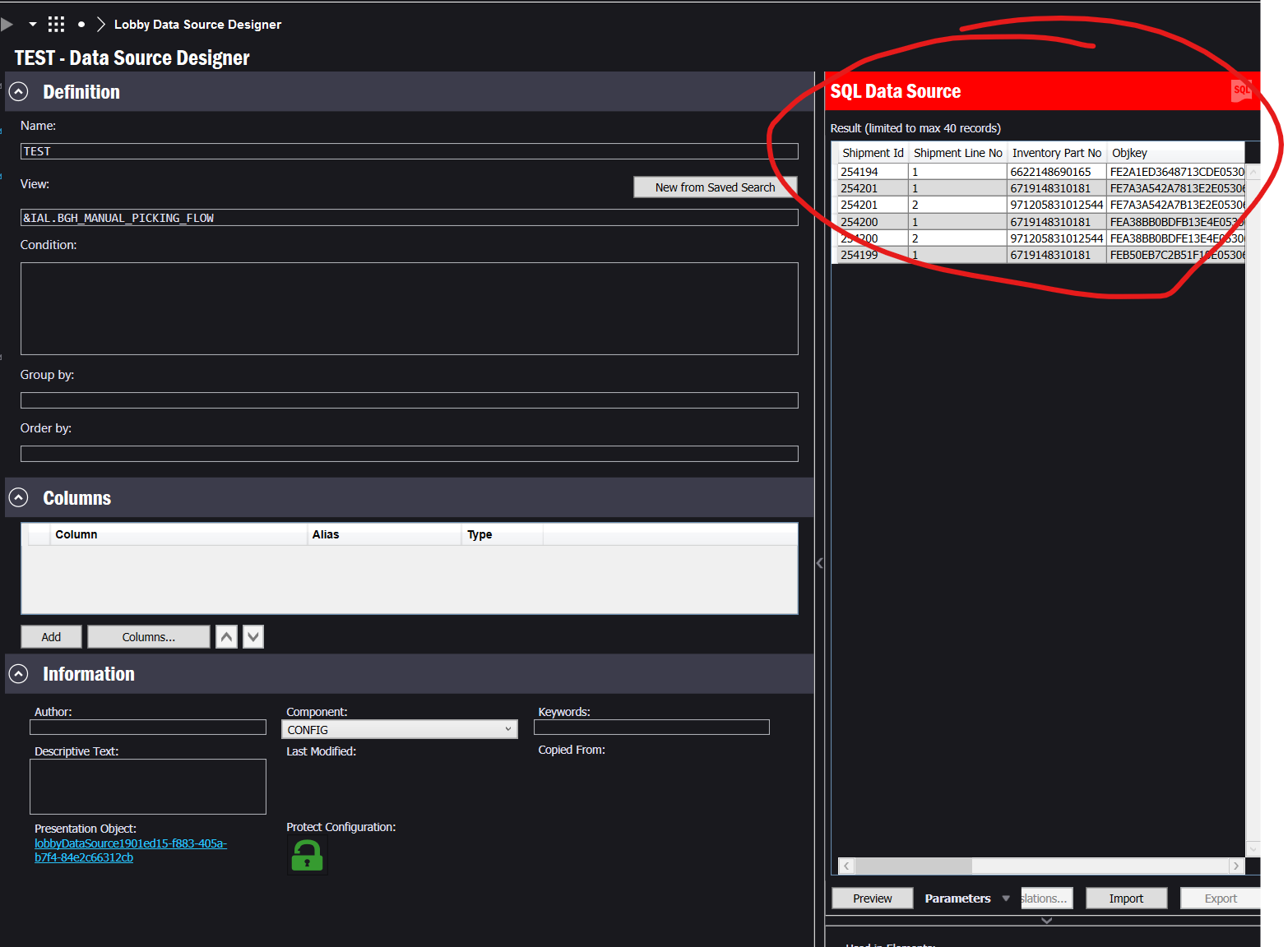
However as soon as I add the column names I want, the preview is unable to fetch any data and has to be stopped manually as it will just timeout eventually.
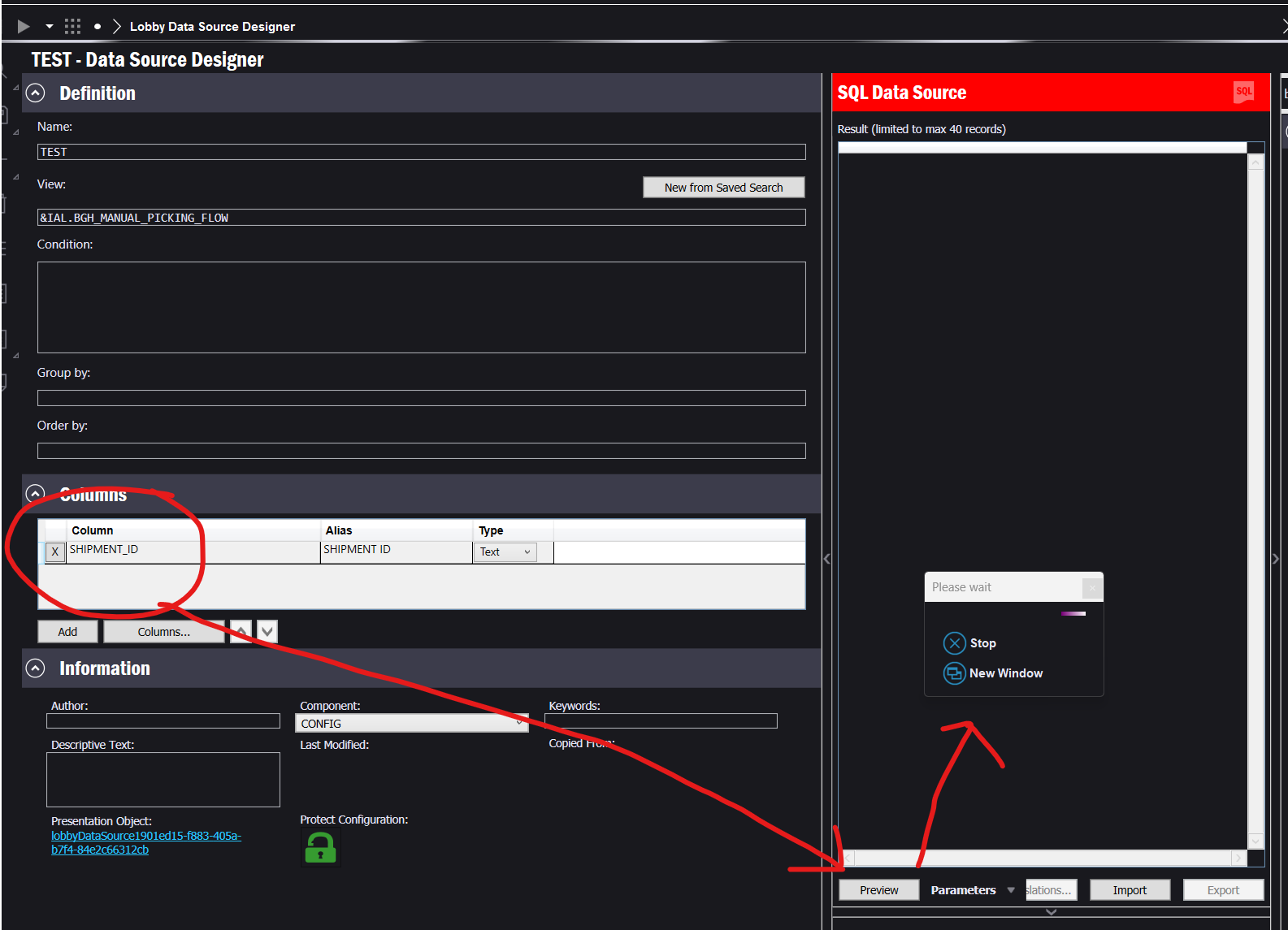
I need to add the columns or else it is not possible to use this data source in an lobby element later on.
Select statement from debugger looks ok:

I have also tried the exact same by creating this IAL as an Information Source, but i get the same behavior unfortunately.
I suspect this could be related to me using the SHIPMENT_LINE_CFV view, but I have seen other posts in the community where people are successful using _CFV views.
Any ideas?
Best Regards
Joakim