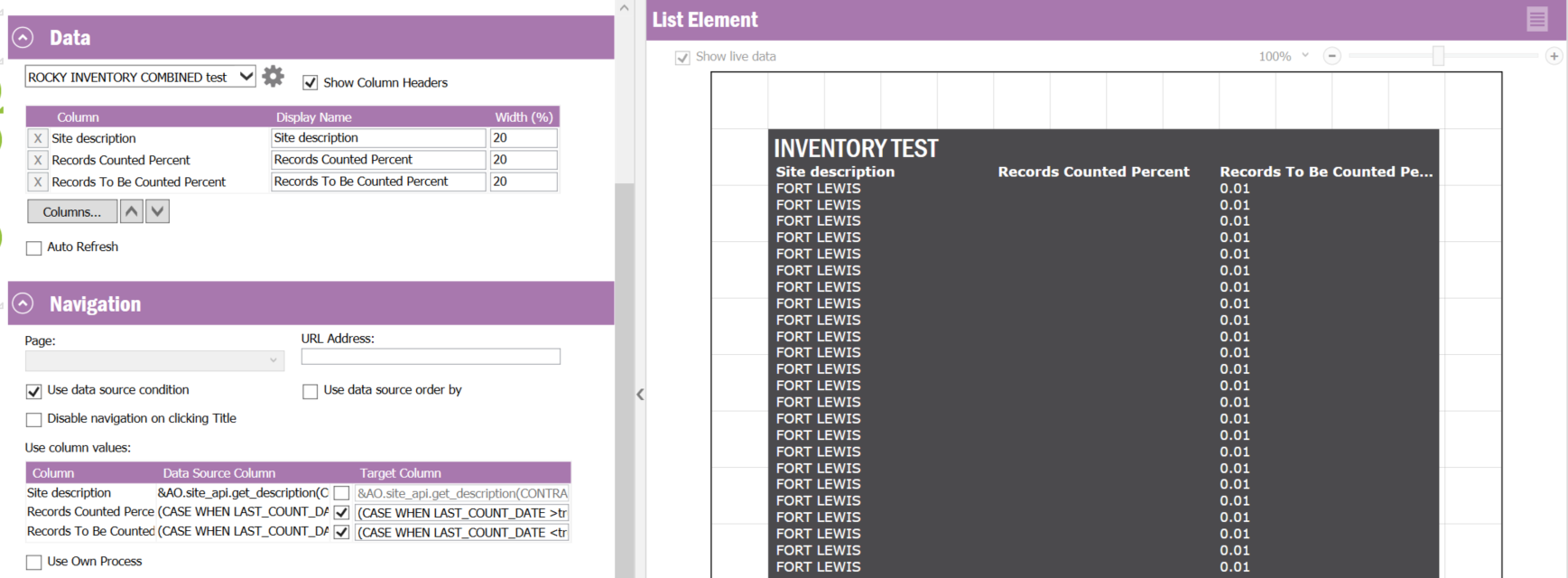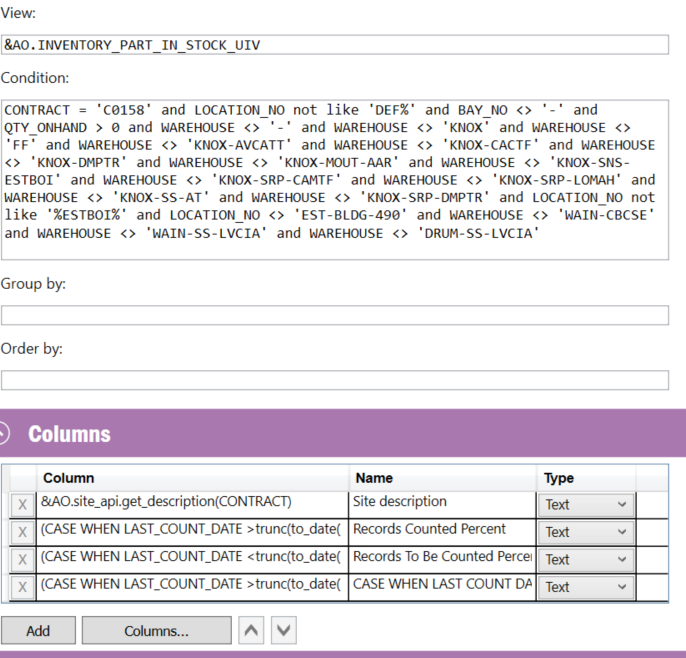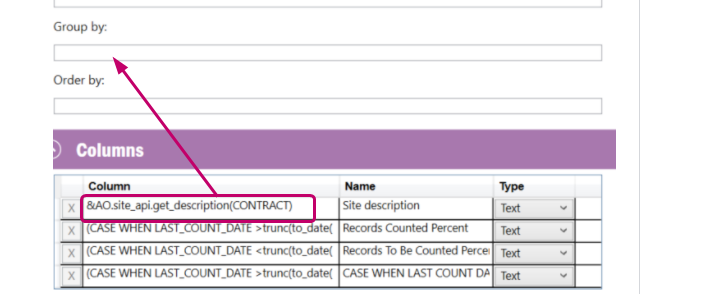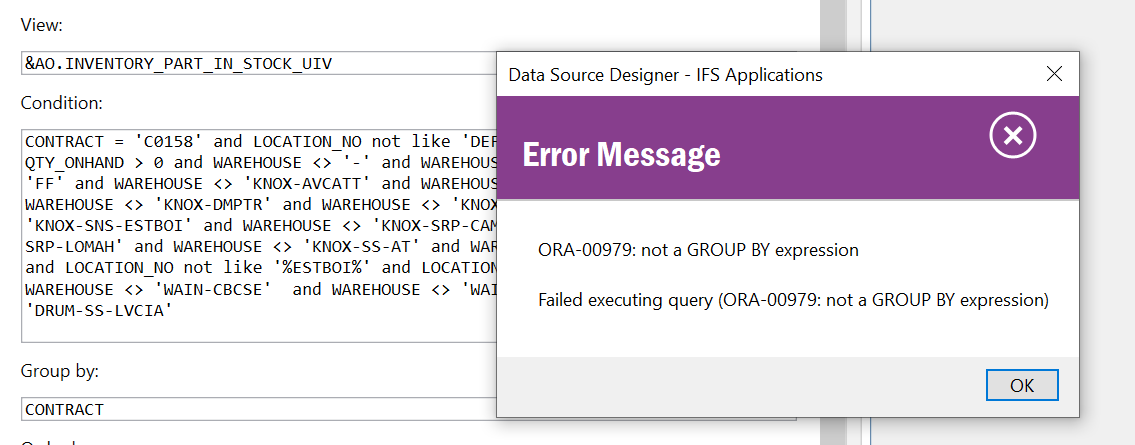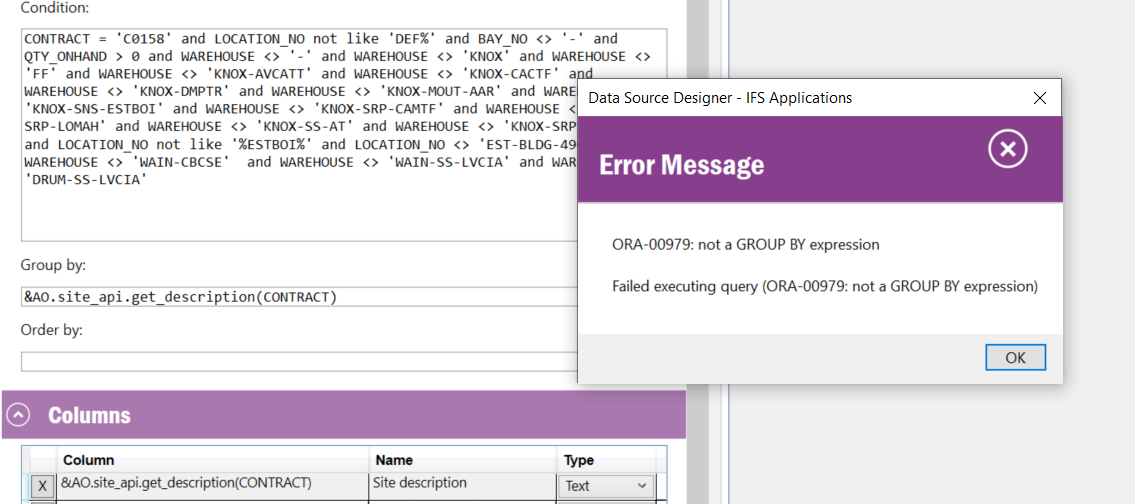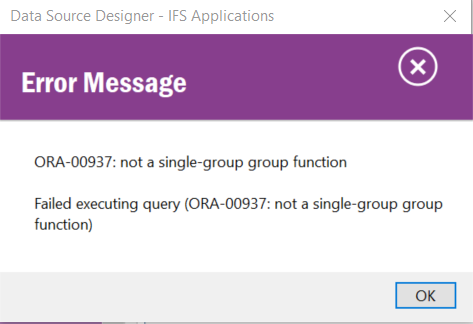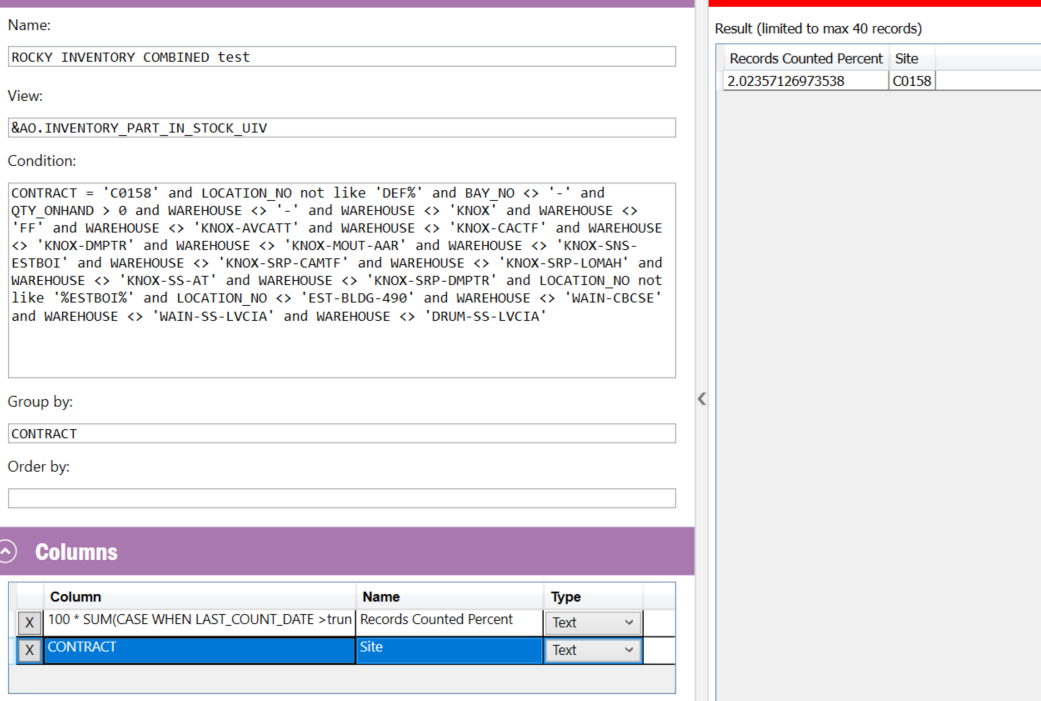Happy New Year everyone,
I am working on building a List Element, and was wondering if it is possible to have it only list one site with totals for everything instead of it listing the same site for all Part Numbers, i am trying to build something for a quick view of inventory records that need to be counted, if i use the matrix element i cant get all the columns i need. below is a screen shot of my current list and my Data Source. thank you for any assistance you can provide