I have IFS Cloud 22R1 installed in a Cloud (VM) service provider and for the moment there is no reverse proxy server. No DNS settings setup yet.
We can access IFS over the internet, with a host file entry at local machine, since we have a public IP at MT server (Ubuntu). Local machine host file is as below.
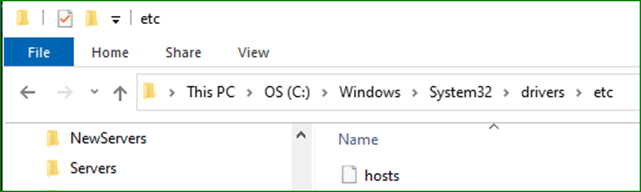
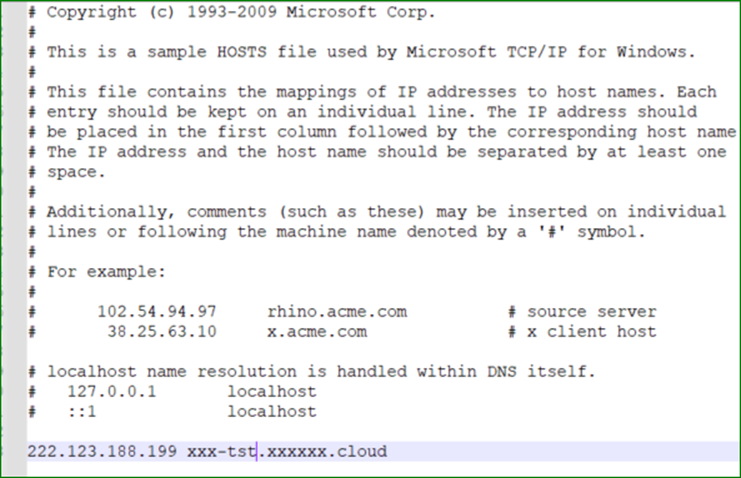
222.123.188.199 is the public IP as shown above. (Not the real IP I’m using)
I can load landing page as below.
https://xxx-tst.xxxxxx.cloud/main/ifsapplications/web/start
I have configured with Azure AD and if I tried log in with Azure AD, I’m getting an error.
Please go through below steps.
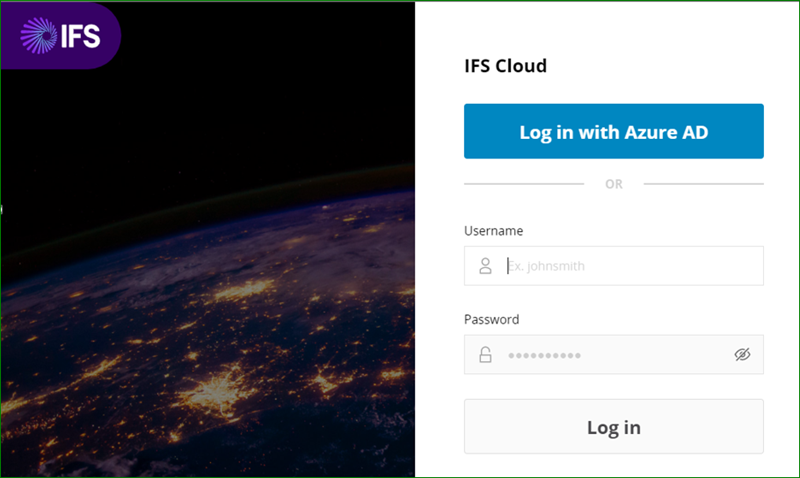
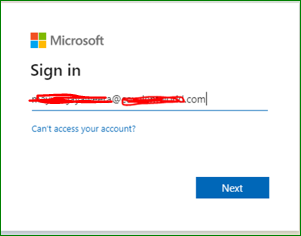
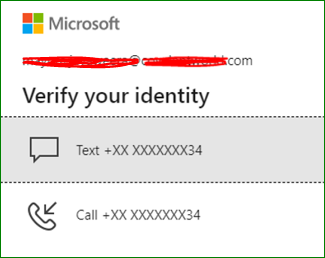
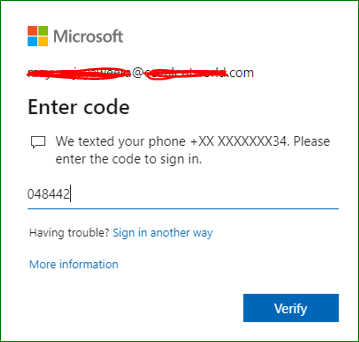
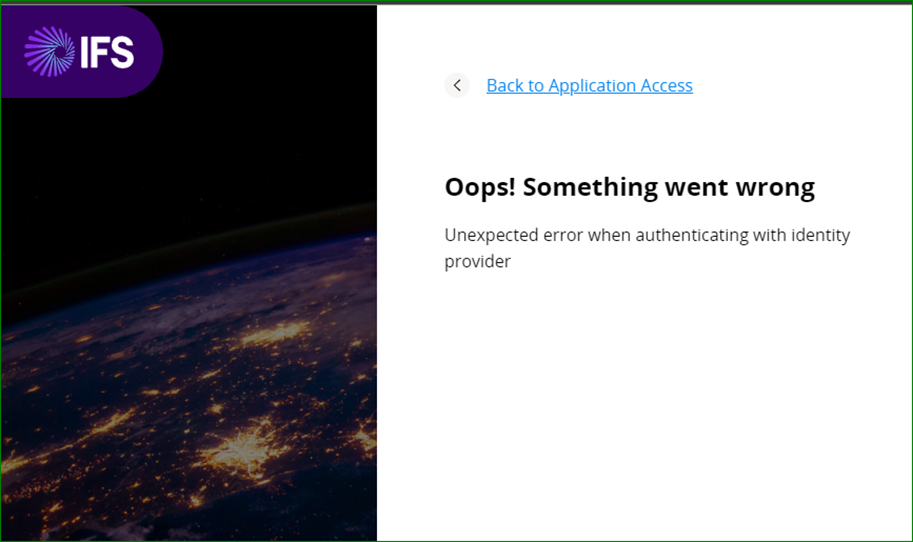
There is no any configuration issues, as the video shared by
- https://www.youtube.com/watch?v=103_y7_GAas&list=PPSV
Could you please help me to overcome this issue?





