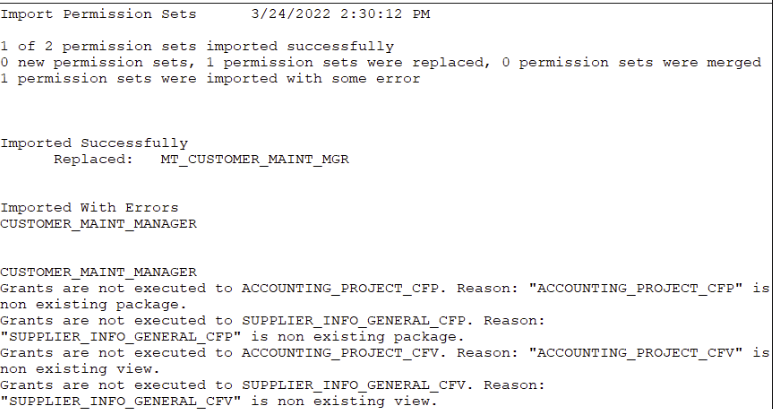Hello,
I am having issues when importing some Permission Sets. I was able to do the import but upon checking some of the Permission Sets, I noticed that the End User Roles were not showing anything in the Navigator Preview tab. The End User Roles have Functional Roles in the structure and the Functional Role shows the grants. It just seems like they aren’t being pulled across to the End User Role. I have tried deleting and re-importing but nothing seems to work. Any ideas?
`Here is the Functional Role that is assigned the End User Role below:
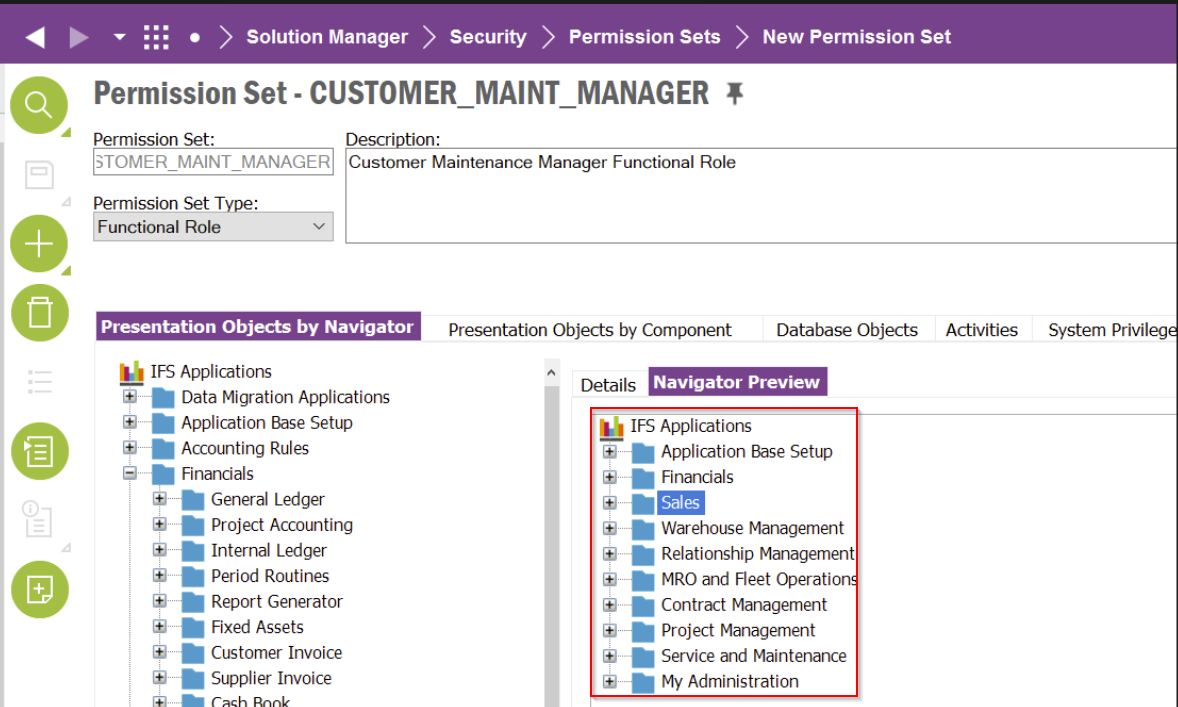
Here is the End User Role that the above Functional Role is assigned to:
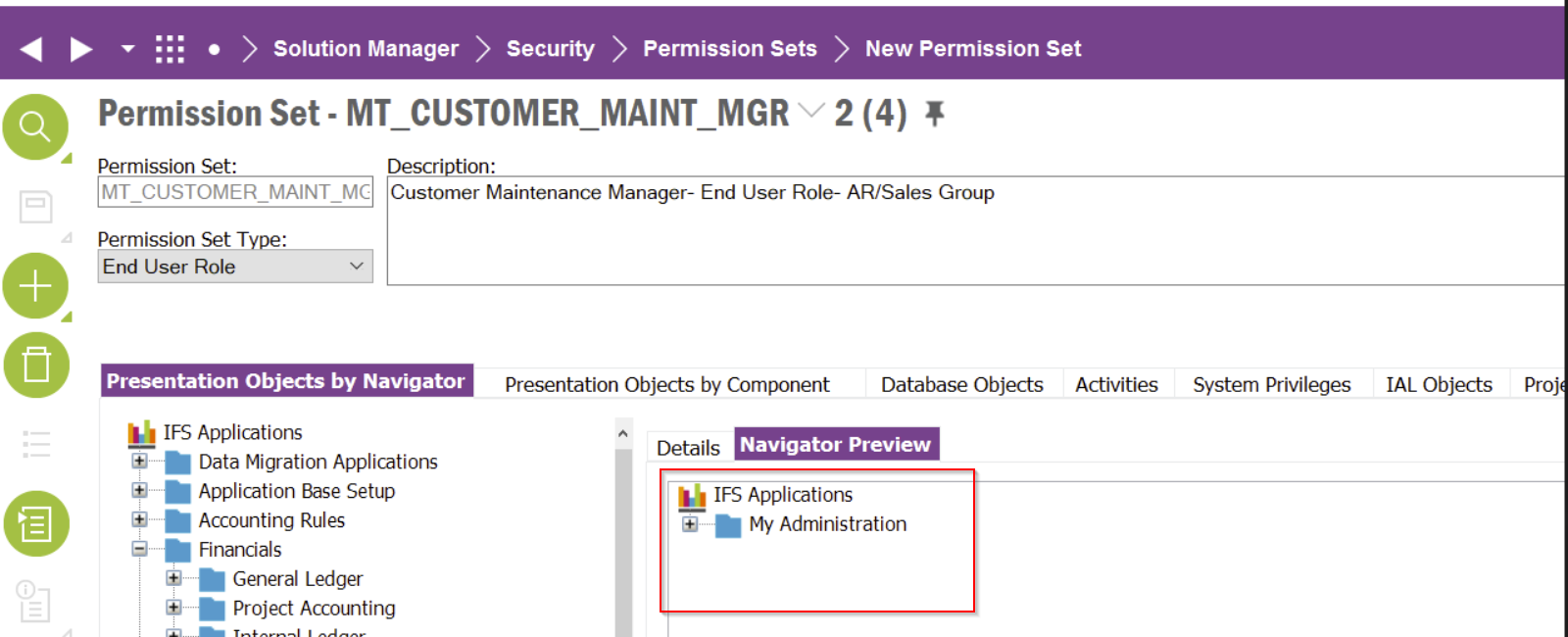
Thank you
Nik Kumar