We are upgrading to IFS app10. So far we have to install the SSL certificate on every user’s computer. It’s kind of hassle. Our network admin doesn’t like it. Is it http still available? Thanks for any inputs.
Solved
Is it possible to use http instead of https in IFS app10?
Best answer by GPIE
Have a look in GP Management - do you see just one domain or multiple domains (example below shows just one domain in the forest). If you have to log into every domain then you could export/backup the GPO and then import it to the other domains.
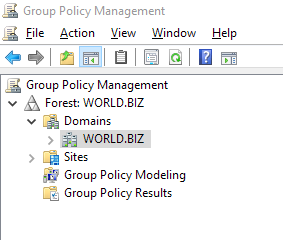
Enter your E-mail address. We'll send you an e-mail with instructions to reset your password.






