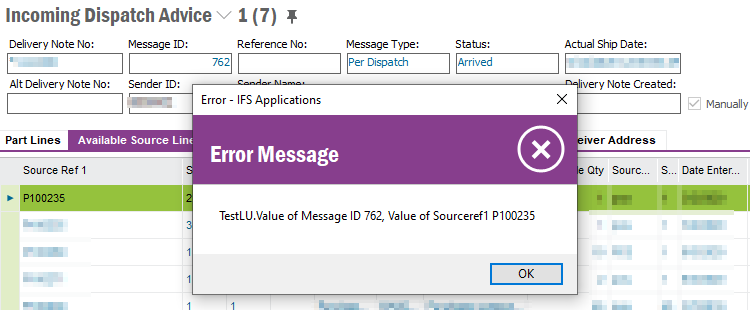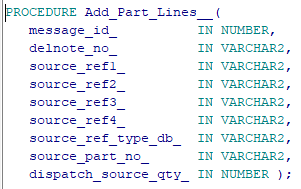Hello,
I want to learn how to “Extract Data” processes works.
For example when i try peg to part lines from “Available Source Lines” to “Part Lines” at “Incoming Dispatch Advice” screen, i see two different ways for extract data on debug.
- The first one from i_hWndFrame.tbwDispatchAdviceAvailableSourceLines.colsSourceRef1etc (source by receipt_info i think).
- The second one from i_hWndParent.frmIncomingDispatchAdvice.dfnMessageId etc (source by ext_dispatch_advice i think).
In this case i have no message_id and delnote_no parameters at RECEIPT_INFO_ALT view but those are requirement for parameters of the peg procedure. So need to extract that parameters from the screen, how can i do that?
You can check the pictures. I need to just a way for pegging from RECEIPT_INFO_ALT on SQL somehow (Normally p0_ and p1_ are null at RECEIPT_INFO_ALT view, but if i extract from screen or forms like debug i can peg easily).
Best Regards.
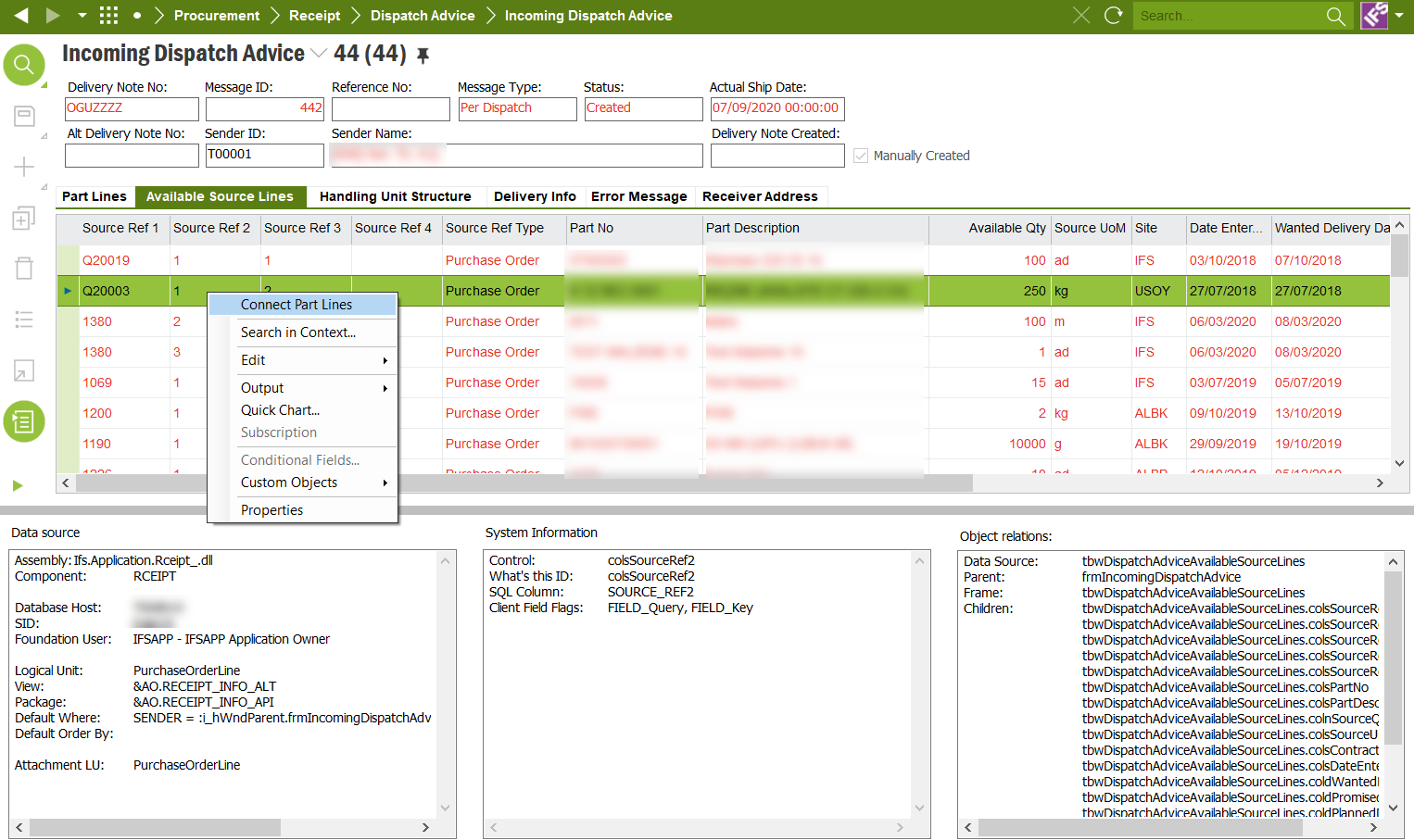
-- Context: tbwDispatchAdviceAvailableSourceLines
-- Module: Ifs.Application.Rceipt_.dll
-- Namespace: Ifs.Application.Rceipt_
-- Object: tbwDispatchAdviceAvailableSourceLines
-- Method: menuConnect_Part_Lines_Execute
DECLARE
-- p0 -> i_hWndParent.frmIncomingDispatchAdvice.dfnMessageId
p0_ FLOAT := 442;
-- p1 -> i_hWndParent.frmIncomingDispatchAdvice.dfsDelnoteNo
p1_ VARCHAR2(32000) := 'OGUZZZZ';
-- p2 -> i_hWndFrame.tbwDispatchAdviceAvailableSourceLines.colsSourceRef1
p2_ VARCHAR2(32000) := 'Q20003';
-- p3 -> i_hWndFrame.tbwDispatchAdviceAvailableSourceLines.colsSourceRef2
p3_ VARCHAR2(32000) := '1';
-- p4 -> i_hWndFrame.tbwDispatchAdviceAvailableSourceLines.colsSourceRef3
p4_ VARCHAR2(32000) := '2';
-- p5 -> i_hWndFrame.tbwDispatchAdviceAvailableSourceLines.colsSourceRef4
p5_ VARCHAR2(32000) := '';
-- p6 -> i_hWndFrame.tbwDispatchAdviceAvailableSourceLines.colsSourceRefTypeDb
p6_ VARCHAR2(32000) := 'PURCHASE_ORDER';
-- p7 -> i_hWndFrame.tbwDispatchAdviceAvailableSourceLines.colsPartNo
p7_ VARCHAR2(32000) := 'H 12 REC 0001';
-- p8 -> i_hWndFrame.tbwDispatchAdviceAvailableSourceLines.colnSourceQtyToReceive
p8_ FLOAT := 250;
BEGIN
IFSAPP.Log_SYS.Init_Debug_Session_('en');
IFSAPP.Ext_Dispatch_Advice_Line_API.Add_Part_Lines__(p0_ , p1_ , p2_ , p3_ , p4_ , p5_ , p6_ , p7_ , p8_ );
END;