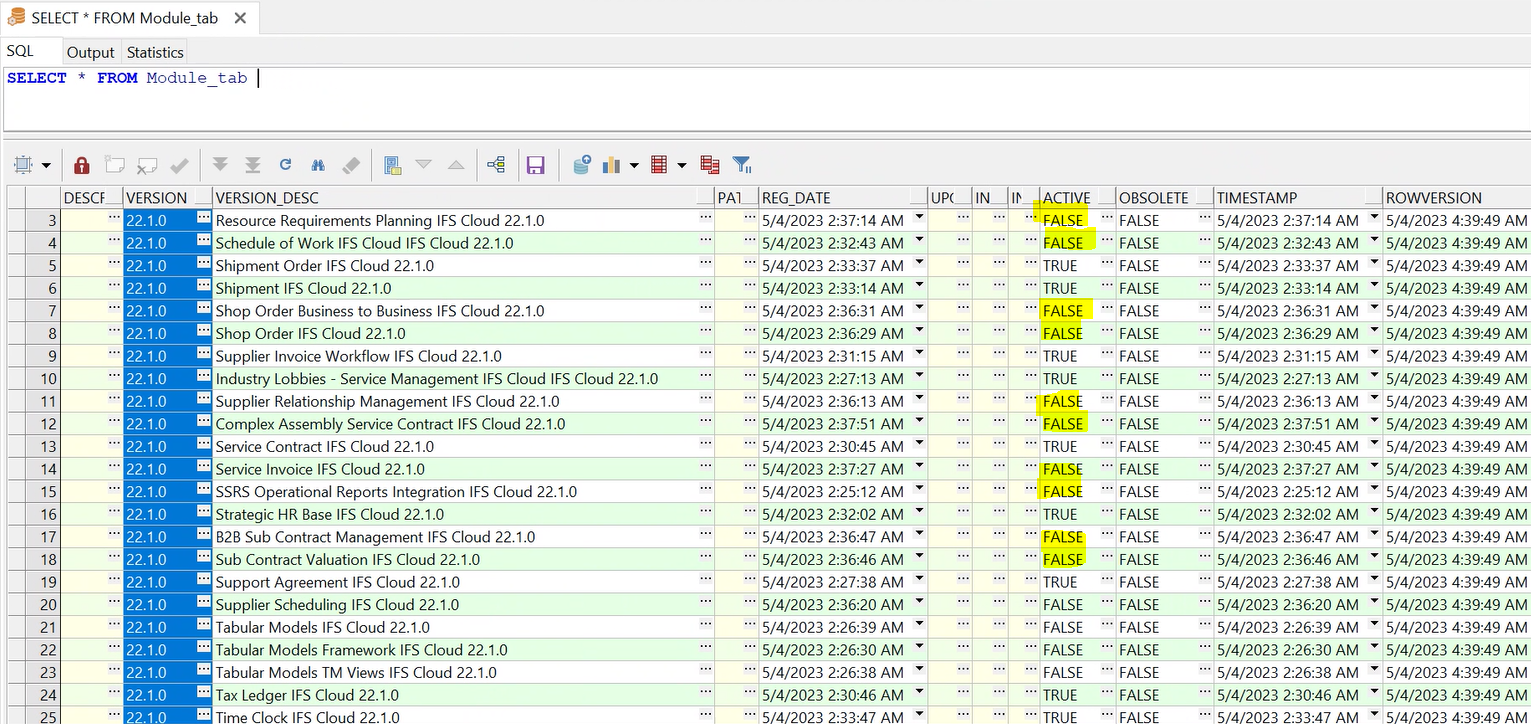Hi!
Version of IFS Cloud 22R2.
A fresh installed remote deployment has all components installed and active.

But used Solutionset.yaml has many components in False state.
Is it normal behavior?
Because we’r having a lot of errors in SU updation process.
I attached a ERROR_install log file. It was generated while we try to update from 22.2.3 to 22.2.4.
Maybe this two problems related?