Hi, currently we are installing IFS Cloud 22R1 on customer envrioment.
(before what we installed twice in IFS internal server and eveyhting works fine.)
sicne our customer use proxy,
to access internet, we did the proxy setting on both Managment Server and MiddleTier Server.
accourding to this doc:
While, still we encounter an error , when run :
.\installer.cmd --set action=mtinstaller --values ifscloud-values.yaml --values solutionset.yaml
for all ifscould namespace Pods, there is only one container inside
the “linkerd-proxy” container is missing
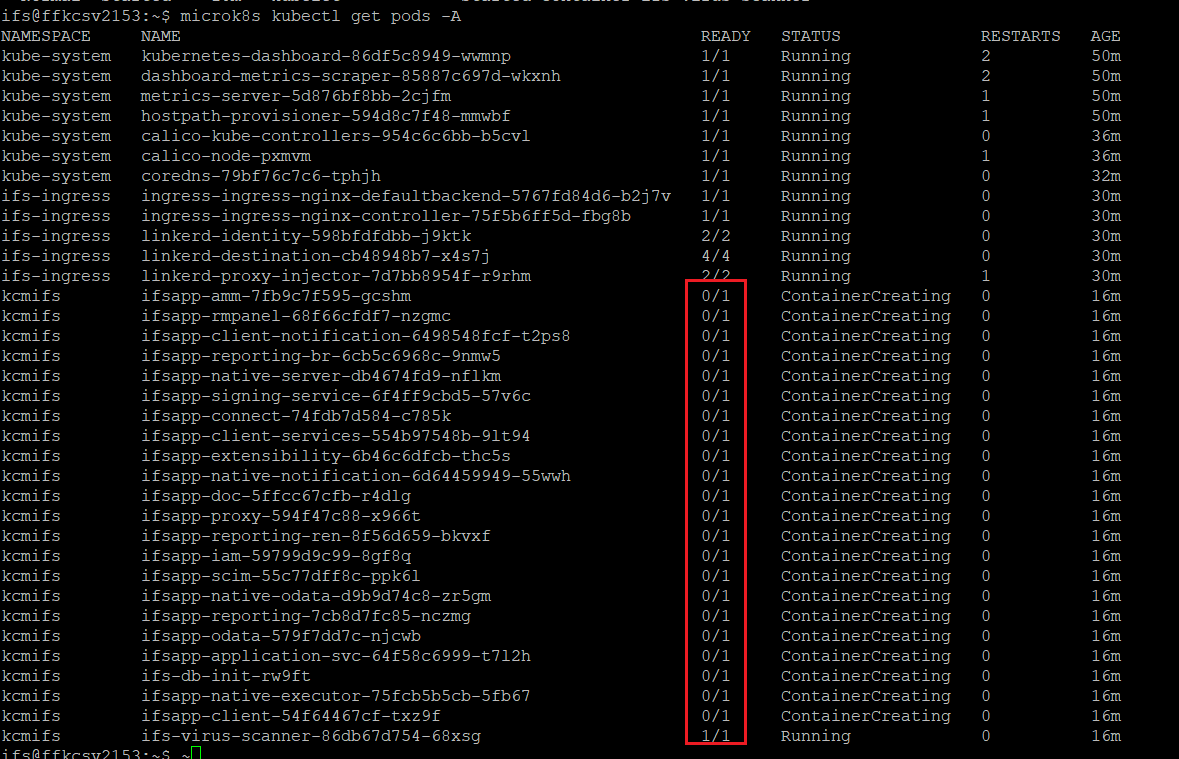
we already added the POD IP , Service Cluster IP ,Local Server IP to NO_Proxy.
vim /etc/environment
-----------------------
HTTPS_PROXY=<customer’s proxy>
HTTP_PROXY=<customer’s proxy>
NO_PROXY=172.16.0.0/16,10.152.183.0/24,10.1.0.0/16,127.0.0.1
172.16.0.0/16 → pods range
10.152.183.0/24→ service cluster ip
10.1.0.0/16 → customer lcoal network and default pods range
-----------------------
is there anyone encouner the same error?


