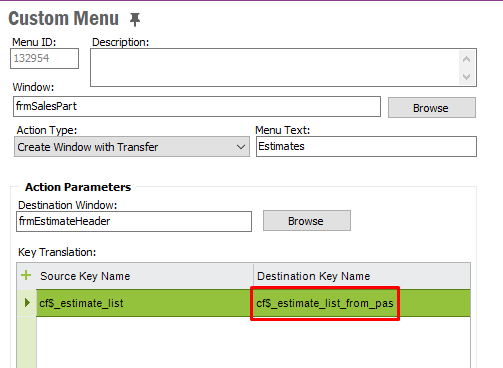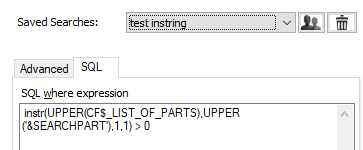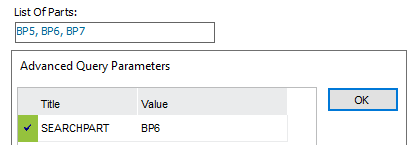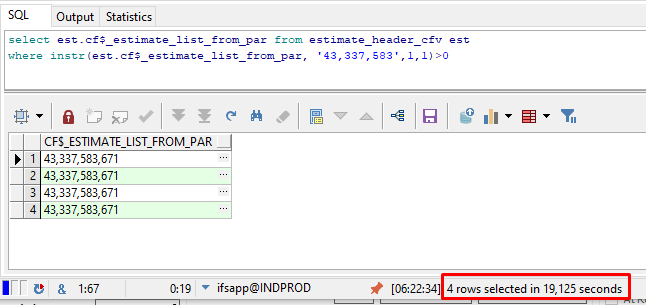Hi all,
We have some read only custom fields that takes some time to calculate (contains the listagg command). That is no problem when receiving a small number of rows.
But when we are searching in the field it takes a long time. Like the one below:
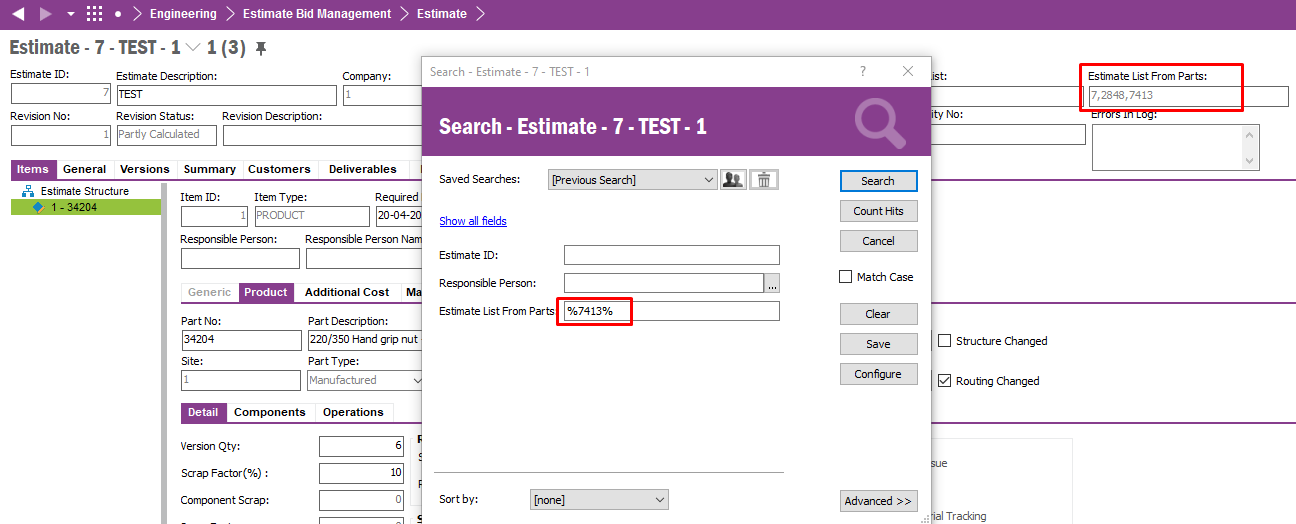
Anyone know a way to speed this this up?