Hi
For the last 3 years I have looked after creating and modifying permission sets. We have 4 non-Prod environments and 1 Prod environment. All are at the same IFS version which is:
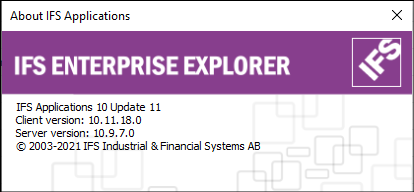
Mods are always done on one of the non-prod instances. Once tested and approved, they are imported into PROD (after making a backup export of the existing PROD permission)
I have never had any issues importing until the last month or two. A successful import now is hit and miss. More often than not, I am getting this error:
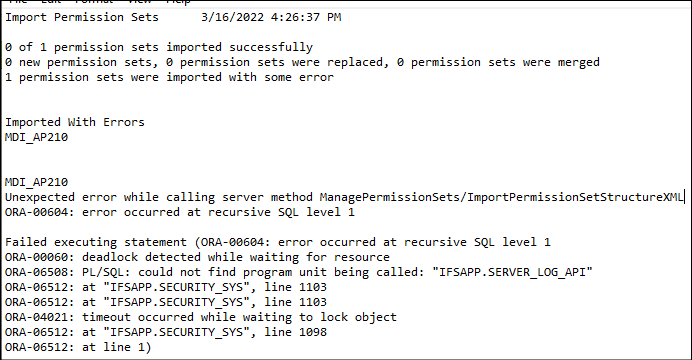
I am logged in with my own login id with IFS_Full permission. Nothing on that side has changed. Typically, if I try importing the original permission back in, it works. Then if I try the modified version again, it will work.
But today I was not able to import the previous version,, got the same error. I logged in as IFSAPP, got the same error. I shut everything down, restarted my computer and was able to import the original as IFSAPP.
Any ideas what might be causing this or what I could check? Your help would be greatly appreciated!
Lorraine






