When the PLSQL access provider is down, WADACO solution might not work properly.
This can be observed when the IEE client is hanging continuously or it causes eventual timeouts in Android mobile devices and Windows mobile devices.
Application monitoring console in the IEE client can be used to identify this where you can observe a red colour icon infront of the plsql access provider
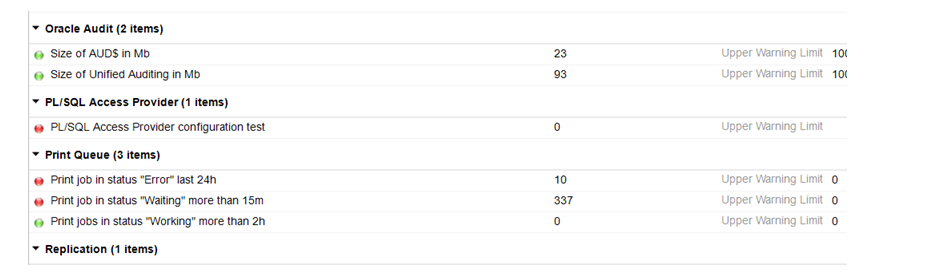
Below SQL will keep executing when the access provide is down
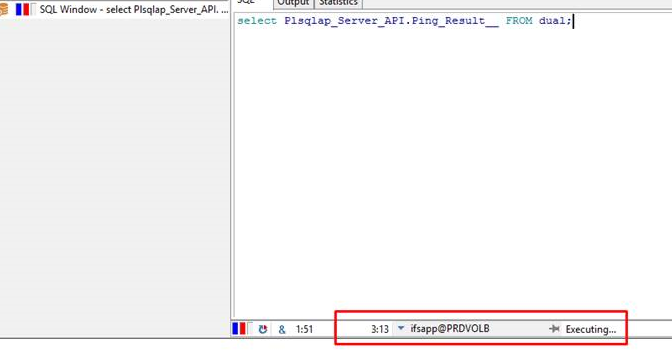
SQL>
declare
l_url varchar2(50):= 'https://ifslive.xxx.com:1234';
l_http_request UTL_HTTP.req;
l_http_res UTL_HTTP.resp;
begin
l_http_request := UTL_HTTP.begin_request(l_url);
l_http_res := UTL_HTTP.get_response(l_http_request);
UTL_HTTP.end_response(l_http_res);
END;
ORA-29273: HTTP request failed
ORA-29024: Certificate validation failure
ORA-06512: at "SYS.UTL_HTTP", line 380
ORA-06512: at "SYS.UTL_HTTP", line 1127
ORA-06512: at line 8
To investigate the reason.
In PLSQLAP_ENVIRONMNT_TAB go to SSL_WALLET_PATH in the database and see if the file exists (cwallet.sso). And compare that with the file in <ifshome>, Usually, the file size should be the same and check it has proper rights in the database serve because Oracle needs to access it.
Wallet path location in <ifshome> : <IFS_HOME>\ohs\config\fmwconfig\components\OHS\instances\<INSTANCE_NAME>\keystores\ifs\cwallet.sso.
If the file is missing in the database server(in SSL_WALLET_PATH) you need to copy it from <ifshome> and restart the Oracle database service.
Once SSL wallet was configured correctly if Plslql ping was not operating properly do the below.
Run the select utl_http.request(<app url>,NULL,'file:<wallet Path>, NULL) from dual;
The homepage was received.
Run Prepare as SYS
EXEC Prepare_SYS.Dbagrant('&APPOWNER’);
Run as App-Owner
exec Installation_SYS.Grant_Ifssys(TRUE);
exec Fndbas_Installation_API.Post_Installation_Data;
Refresh Dictionary and security cache.
Enabled the below oracle queues within ‘Solution Manager>Monitoring>Oracle Queues>Oracle Queues’ screen.
BATCH_PROC_QUEUE_MAIN; BATCH_PROC_RESP_QUEUE; FND_TRK_LU_DMO_Q




