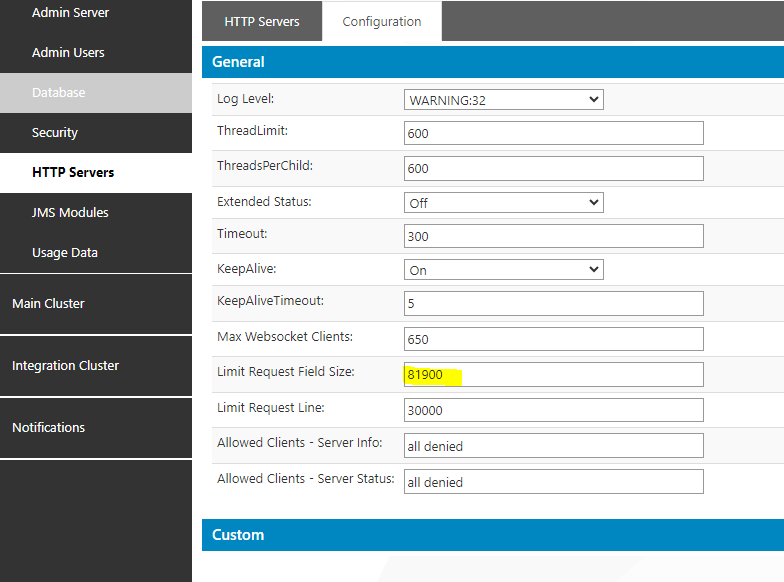we get the following error message "400: Bad Request" when logging in via ADFS.
The registration is done via an Android version 11 MDE device from ZEBRA model: TC520L and the IFS Aurena Scan It 10 app.
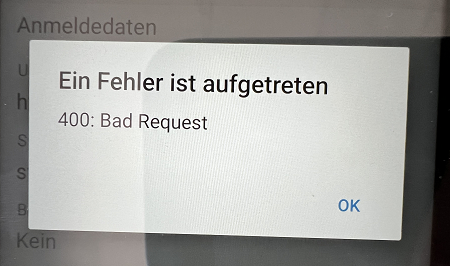
we have already changed the Limit Request Field Size from 8190 to 65.520, but the error message still coming.
also we have not set ADFS relying party claim rules, which another post had presented as a solution.
Does anyone else have an idea where we should look for the cause?