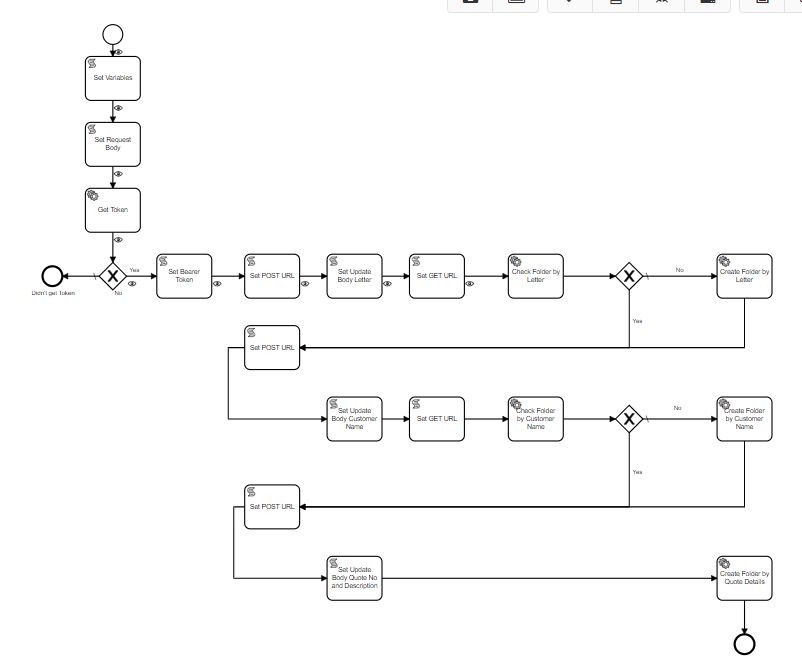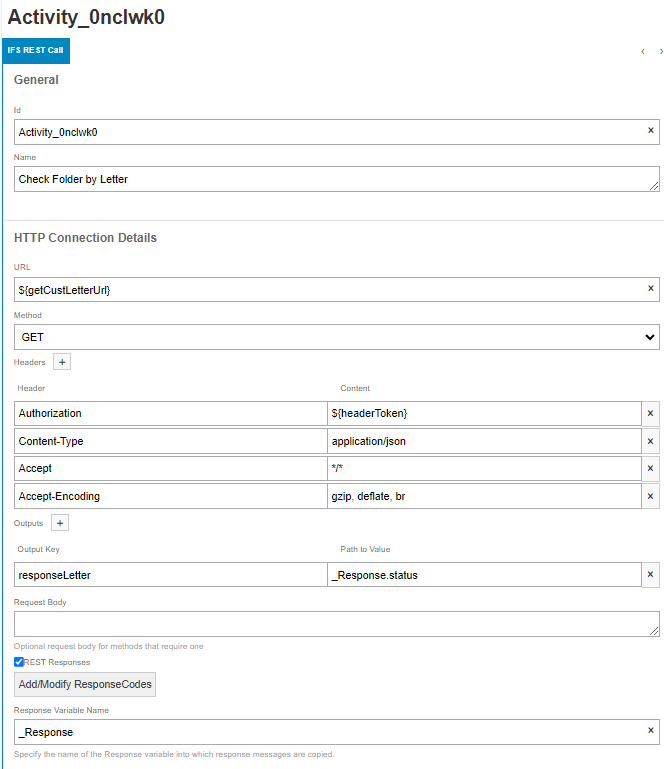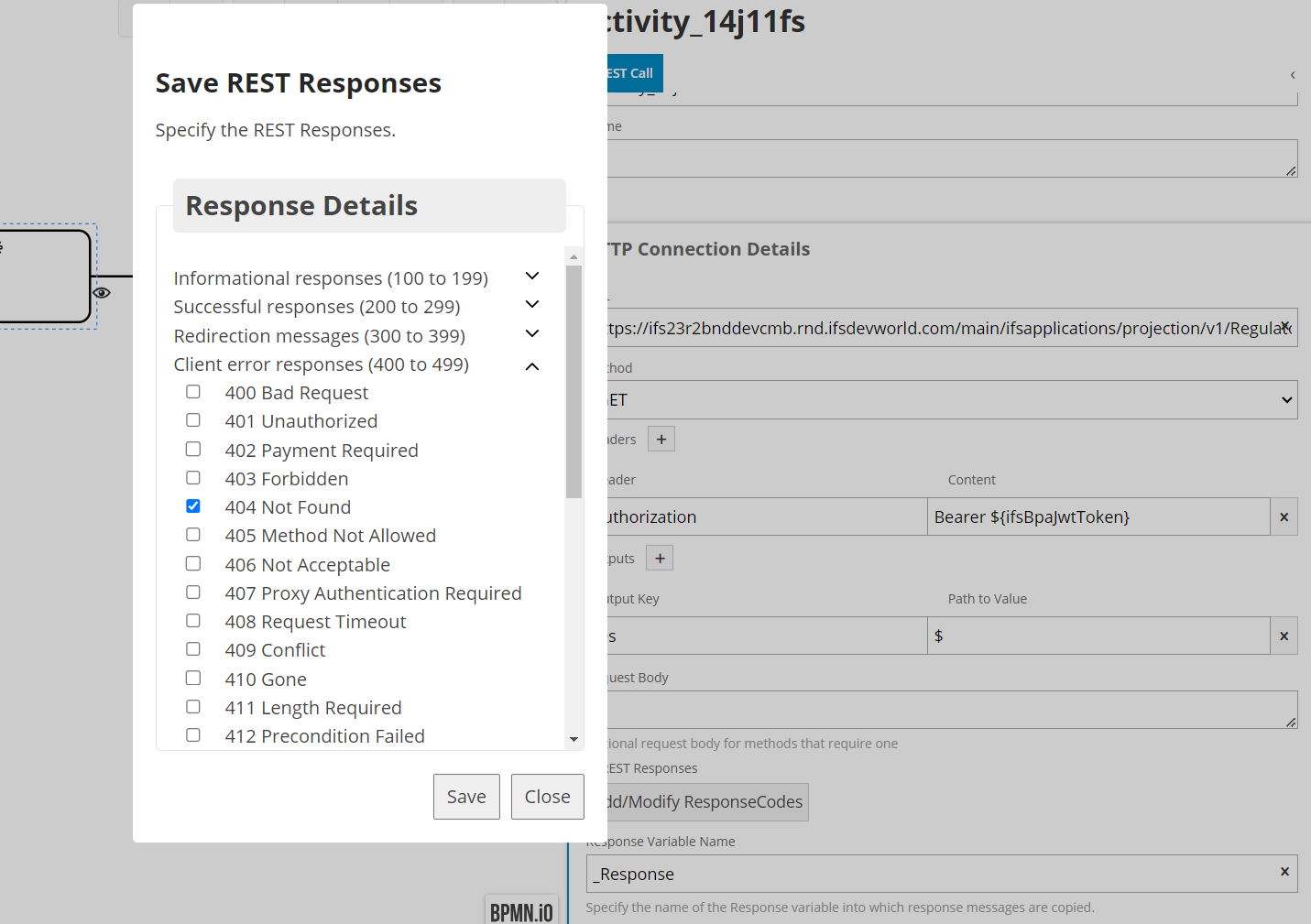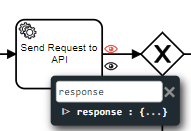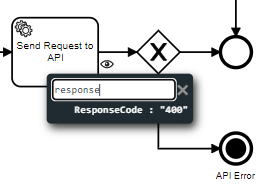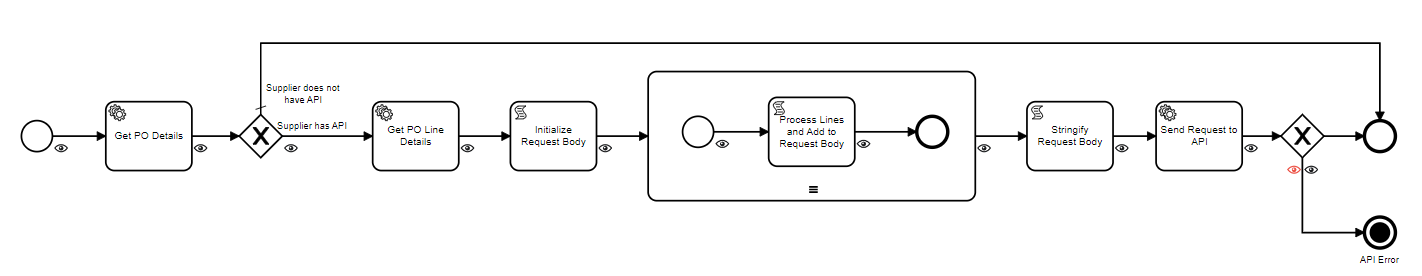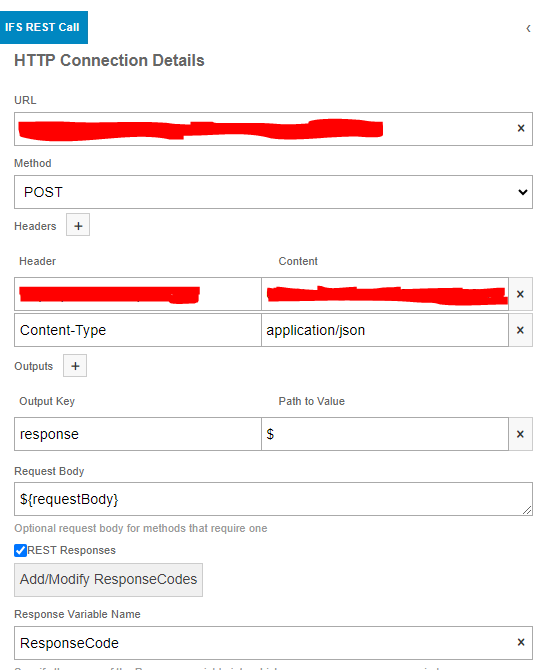Hi,
I'm trying to implement a workflow in which I will be invoking multiple REST API calls to create a nested folder structure in SharePoint. To achieve this, I have used a GET API call to check whether the folder I'm attempting to create already exists in the path. However, using the Response and the Output variables did not yield the desired results in fetching the HTTP Status Code, as the workflow would not continue after the initial GET call.
Is this the correct approach to achieve the desired outcome, or is there an alternative way to implement this scenario?