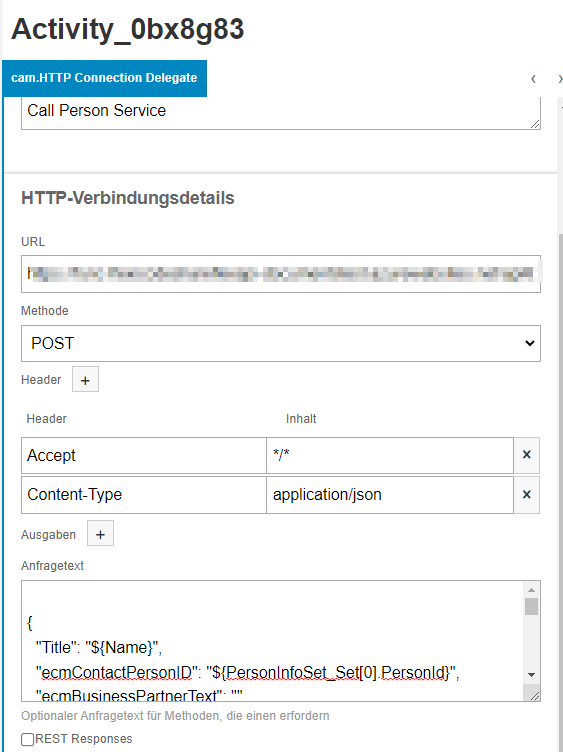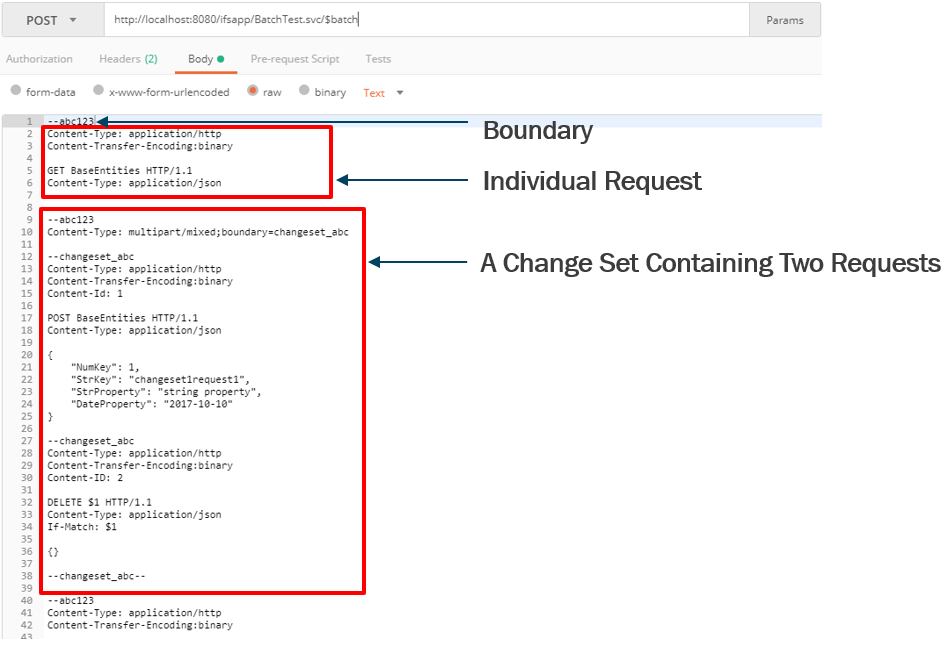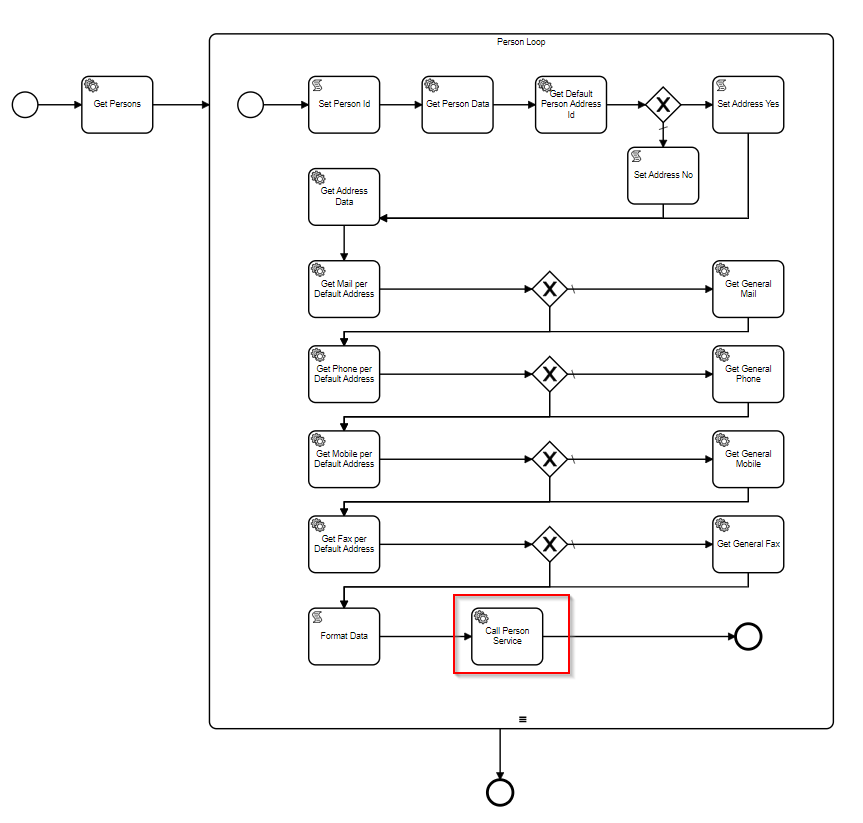In Workflows I have the possibility to call an external REST API which works perfectly. But by POST I can insert only one object per call.
Is it possible to create multiple objects with one call? Background of my question: The performance is quite poor with multiple REST API calls when I want to transfer mass data.