Hello everyone,
I am encountering an issue where the custom fields that are present in the application are not visible in the hierarchy within the report designer. Here is a detailed explanation of the problem:
The custom fields have been successfully created and are visible within the application.
But when attempting to design a report, these custom fields do not appear in the hierarchy section of the report designer.
We have Confirmed that the custom fields are correctly set up and visible in the application.
Opened the report designer to create or modify a report.
Navigated to the hierarchy section within the report designer to locate the custom fields.
The custom fields should be visible and selectable within the hierarchy of the report designer.
However it is not the case, the custom fields are not visible in the hierarchy, making it impossible to include them in the report design.
Additional Information:
Application Version: IFS ERP 9
Report Designer Version: 100.0.003
Screenshots:
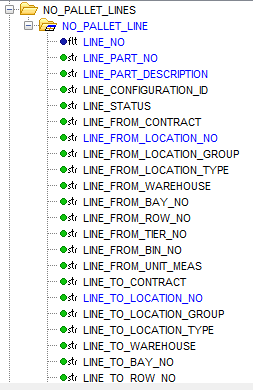
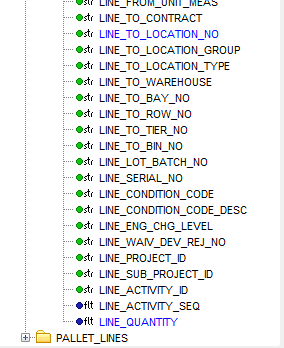
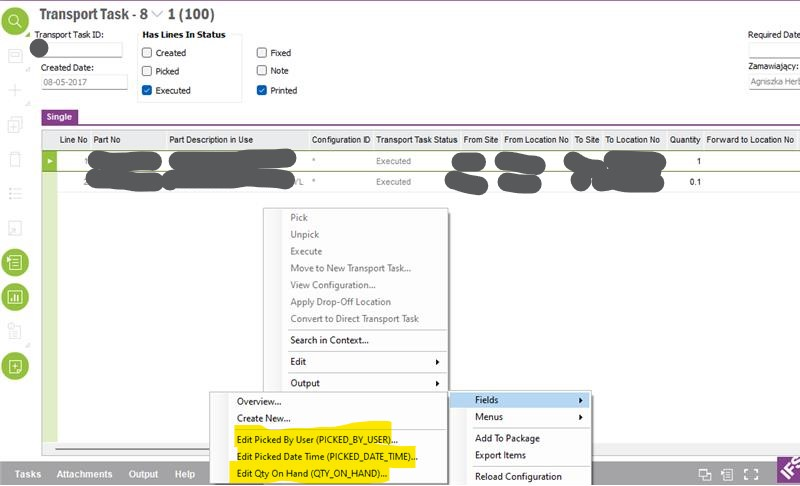
Are there any specific settings or configurations that need to be adjusted to make the custom fields visible in the report designer?
Any troubleshooting steps or solutions would be greatly appreciated.
Thank you in advance for your help!
Best regards,
