We have had huge stability problems with our IFS production environment this week. It seems to be related to the middleware server. We are on IFS10 upd11. We upgraded from upd7 two weeks ago. First week it was stable, but this last week has been bad.
All targets seems to be running, but IFS cannot be accessed. If we try to restart the targets we get this error:
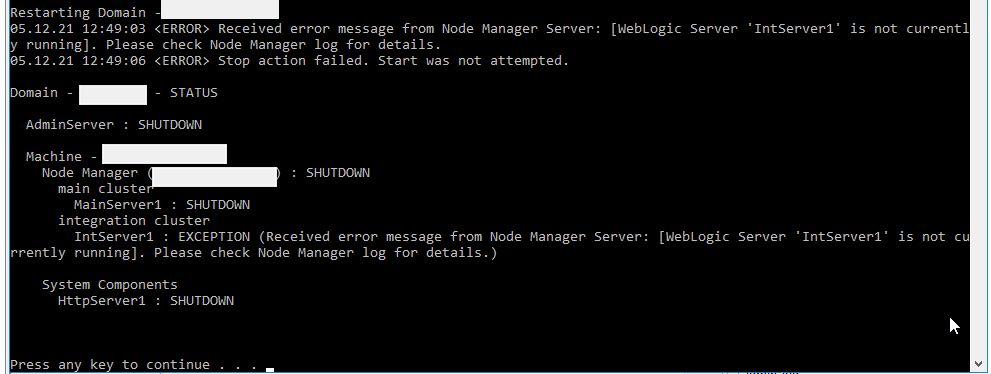
A new START again gets it all started, but then it falls down again after a while.
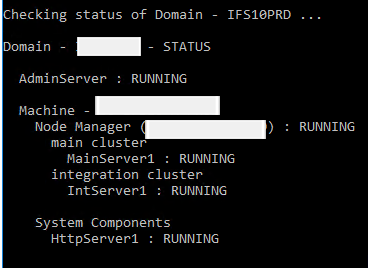
We are a little bit lost now. Could anyone point us in a direction where to search for the error?





