Hi,
Would like to ask if there has been any efforts to produce an IFS connector for Power Apps, more specifically for a login process to the system?
I am currently trying to design an app for an IFS cloud environment and have ran into a few walls along the way.
The app manages deliveries and uploads signatures to each customer order (access to these api’s are completed and program works as intended)
But my app lacks a LOGIN page to prevent access to the already authorized and connected oAuth2.0 based connections which are used by the API requests.
From what I understand so far;
Browser accessing IFS Cloud Aurena:-
GET request returns the login page’s html and javascript’s
User enters creds and clicks ‘login’
POST request is sent containing RAW username and password in the body
(see below for post request extracted from fiddler4 - editted for data protection)
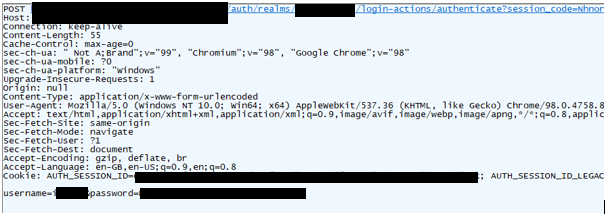
--------------
And finally a 302 response is received from IFS Cloud suggesting the credentials were correct.
Could someone point me in the right direction to understand how the URL has to be formed as the documentation has very little information on the topic. Closet ive managed to get is trying to find ‘client credential flow’ which has no further information.
The POST request from what I understand requires
sessionID (which I have from PowerApps),
execution=(is this always the same as over multiple requests in different browsers is the same),
clientID=is the ID from the IAM client (i would assume this can be simply input as per my powerApps table entry in the IAM client, even if its flow calling the http request)
tabID=(this is only for browser based requests? it changes with each tab being used to access the login page)
Are the cookies being sent via the browser POST request a crucial part of the authorization call or just there because of the browser usage??
{baseURL}/login-actions/authenticate?session_code=##&execution=##&client_id=##&tab_id=##
Is the address used by browser based access requests. More documentation on how this works would be good.
Thanks in advance for any responses,
Kind regards,
Brian


