Dear Support,
Any suggestion please ?
There is one user trying to login to his IFS 10 profile, on his computer the login page takes very long time, But if he tried from different computer he can login normally.
Please advise.
Thank You
Abdulhameed
Dear Support,
Any suggestion please ?
There is one user trying to login to his IFS 10 profile, on his computer the login page takes very long time, But if he tried from different computer he can login normally.
Please advise.
Thank You
Abdulhameed
Hi
Could you please suggest the following to the user.
1. Make sure no IEE clients are running on the machine.
2. Open a command prompt window (CMD) and execute the following command.rundll32 dfshim CleanOnlineAppCache
3. Take a backup of '2.0' folder where .net cache is stored under user’s Windows profile. In Windows 7/Windows 10, it is at C:\Users\<user_neme>\AppData\Local\Apps\2.0 and clear the 2.0 folder completely from the location.
4. Save all necessary settings and reboot (restart) the machine
Test if it works fine now !
Best Regards,
Yasas
Sorry, But that is not solving the issue, Still slow.
Hi
Thank you for the information provided. By “login page taking very long time” I hope you mean the IFS landing page is taking a very long time to load and not the dialog box for login ?
This issue seems to be very specific to the user’s personal computer since user has no issue in using the IFS account via another computer. Has the user face similar delays when it comes to using other services or websites via the same computer ? Has the user faced network delays or interruptions ?
If not likely cause could be the issue with computer cache which needs clearing (the suggested steps).
If above information is not helpful could you kindly detail more on the issue with screen capture of the moment (IFS Landing page or login dialog) where the delay occurs and are users using DB or SSO authentication and is there anything specifically different with this user login ?
Thanks & Best Regards,
Yasas
Thank You once again for the reply, i meant this page, takes very very long time, even i formatted the computer but still the issue there,
However it working for other users which connected to the same network.
Note, we are hosting our IFS in cloud with AWS and we are using Openvpn to connect the users to AWS network.
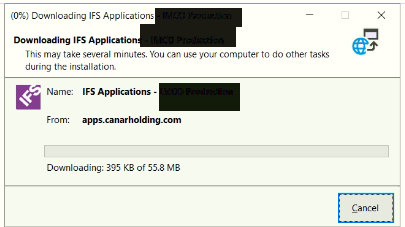
Hi
Sorry for the late reply, did you find any resolution on this ?
Based on the screen capture point, it seems its the download from the network that takes up the time (which is not any issue with IFS Application), but rather possible issue in network or the VPN / connection delay and it seems really odd why it happens to one user even after the steps you have taken. Have you tried connecting that client computer to a different network out of the specific VPN (other connection mechanism) ?
Hi @aaly,
Given screen is from IFS landing page and it appears before the login page.
If you still having this issue better check if there is any background message with Yes/No option and may be it has suspended the downloading due to this message.
Cheers,
Thilini
Hi
did you try to do the managed deployment and try to launch the page from there?
you can copy the the runtime folder from the MWS home into the client machine and run ifs_fnd_explorer.exe from there and try. this way client machine does not not have to download the dlls .
since this is specifc user, you can do this. but the drawback is when you apply t a change to the MWS, you need to replace the runtime again from MWS runtime.
I assume, this is a feature download issue, this can happen due to recent windows updates or network connection.
Enter your E-mail address. We'll send you an e-mail with instructions to reset your password.