Just installed the latest version IFS Developer Studio, 22.1E.9419 (Build 2023-05-11 10:06). Once installed, I could not open my existing project. I re-cloned the repository and once I did that, it would open the project, but now, it will not save the database connections in the project. I have added and tested them and they are good, but when I close the screen to add them, the database still shows the broken icon:
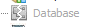
I have downloaded the older version of IFS Developer Studio (21.82.856800), and it works fine. I will add that we are on IFS release 10, update8.
Thank you in advance for your help!




