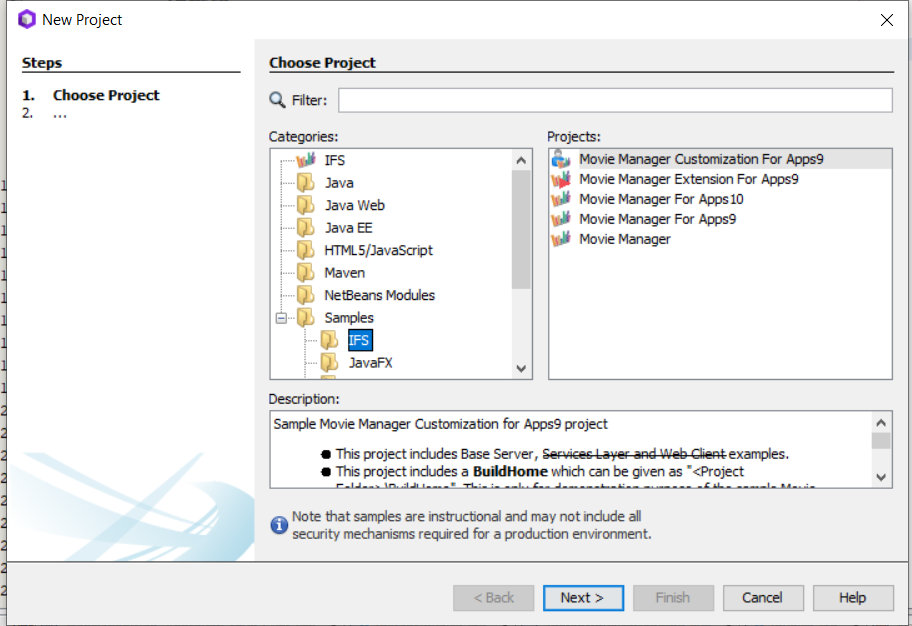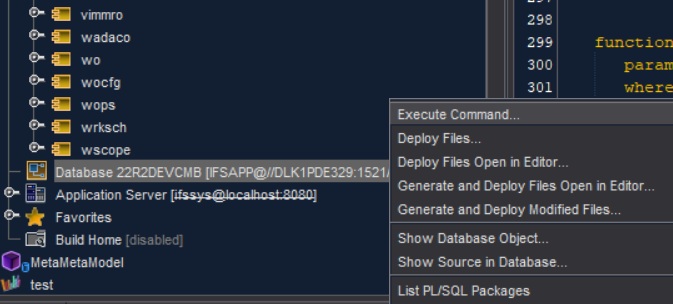Is there any step by step to try the sample project from IFS Developer studio..?
I installed IFS Developer studio and Oracle DB. So can I run the sample projects. When I run the sample project I got the following error,
Target "deploy" does not exist in the project "IFSTest".
BUILD FAILED (total time: 0 seconds)