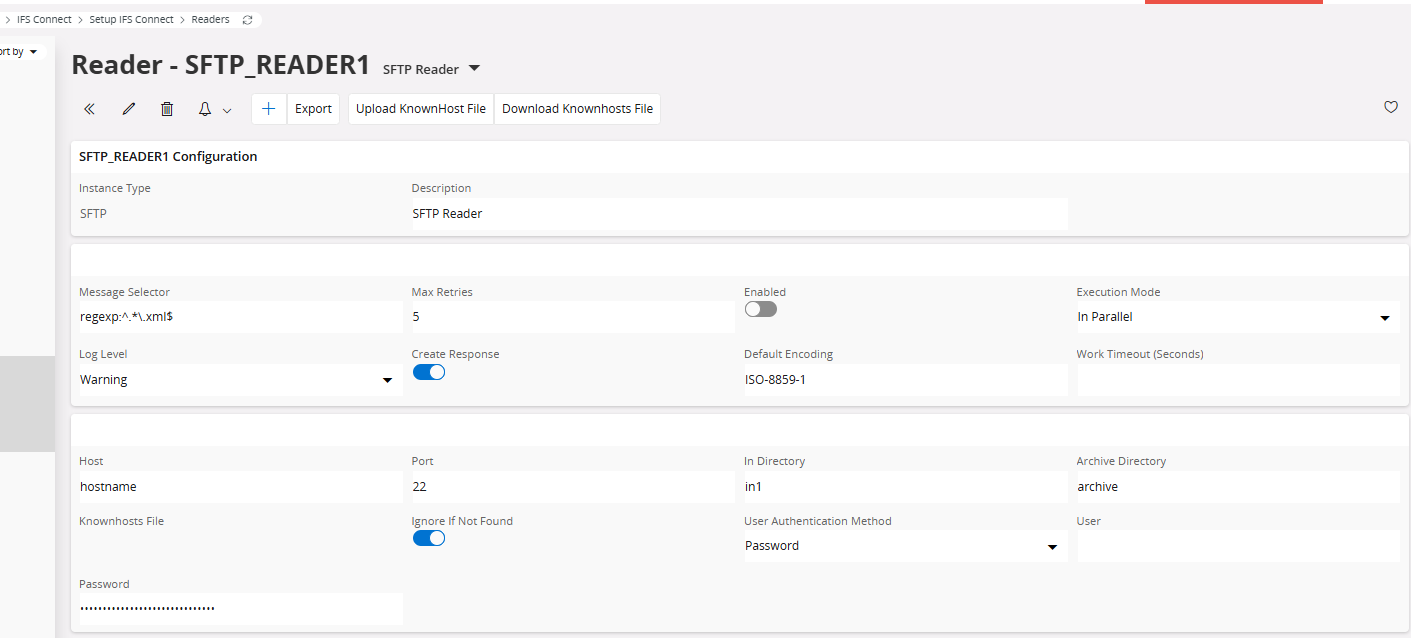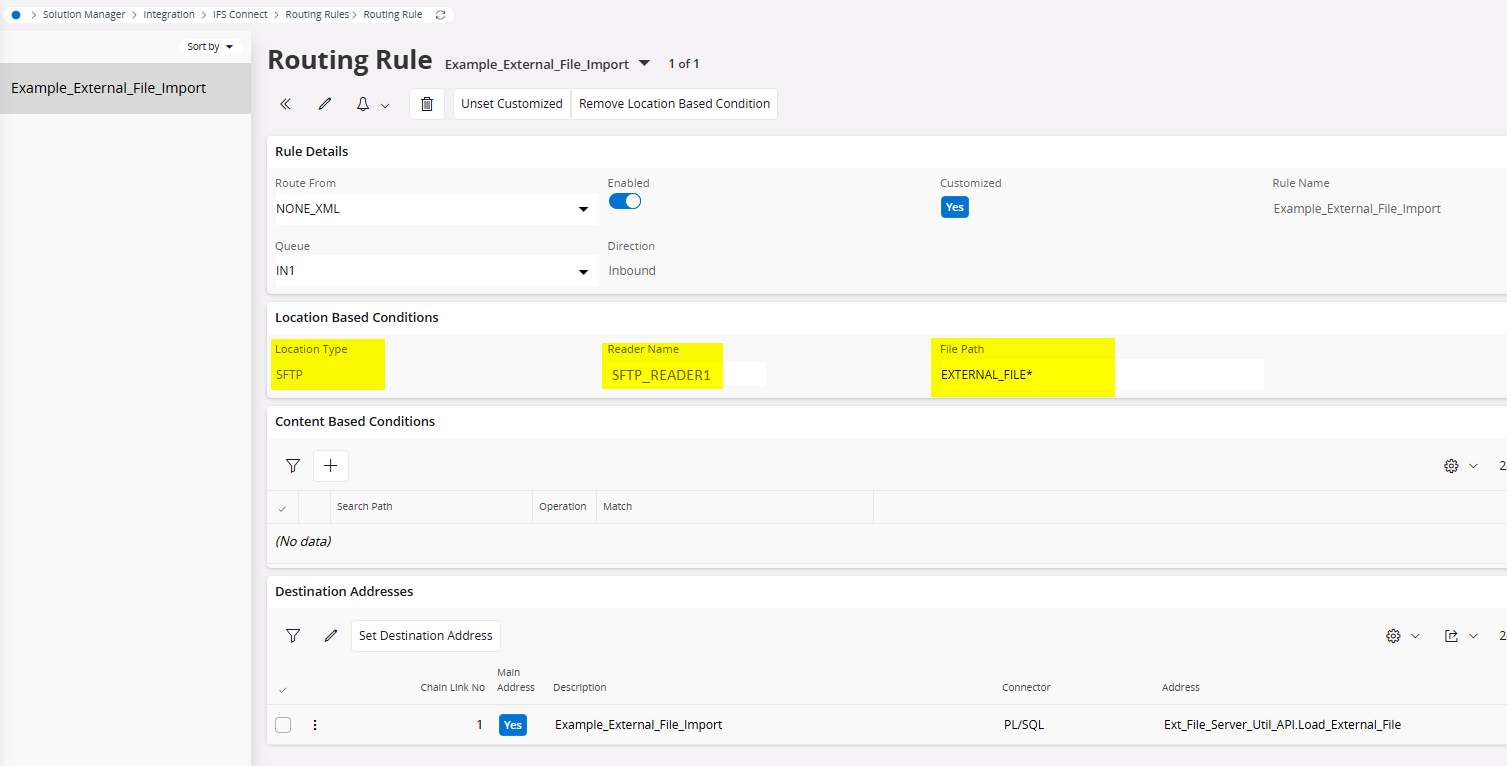I have primarily worked on Data Migration Jobs and Workflows.
IFSConnect is unfamiliar to me.
Are there any documents or tutorials available that can help me achieve the following tasks?
- Read a file whose name always starts the same but ends with a different suffix (e.g.,
filename_timestamp). - Process the file and populate either a custom or standard entity.
thank’s in advance