Hello everyone,
The following is occurring in IFS cloud 22R2. We have noticed that when certain users log in images fail to load and they receive a “No access” warning message. Interestingly enough it only occurs when the user logs in with certain user IDs, but this isn’t the case for all users.
Example:
Person/PC 1 logs in as userID TESTUSER1, they can see the images
Person/PC 1 logs in as userID TESTUSER2, they can see the images
Person/PC 2 logs in as userID TESTUSER1, they can see the images
Person/PC2 logs in as userID TESTUSER2, they can not see the images
Error message:
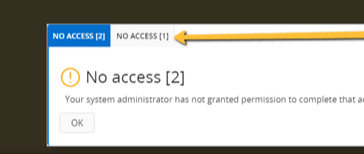
Things we have tried:
- refreshing the users browser cache
- refreshing the application resource cache
- clearing the mapping cache
Any suggestions on rectifying this issue would be appreciated.
Thank you,
LEdwards




